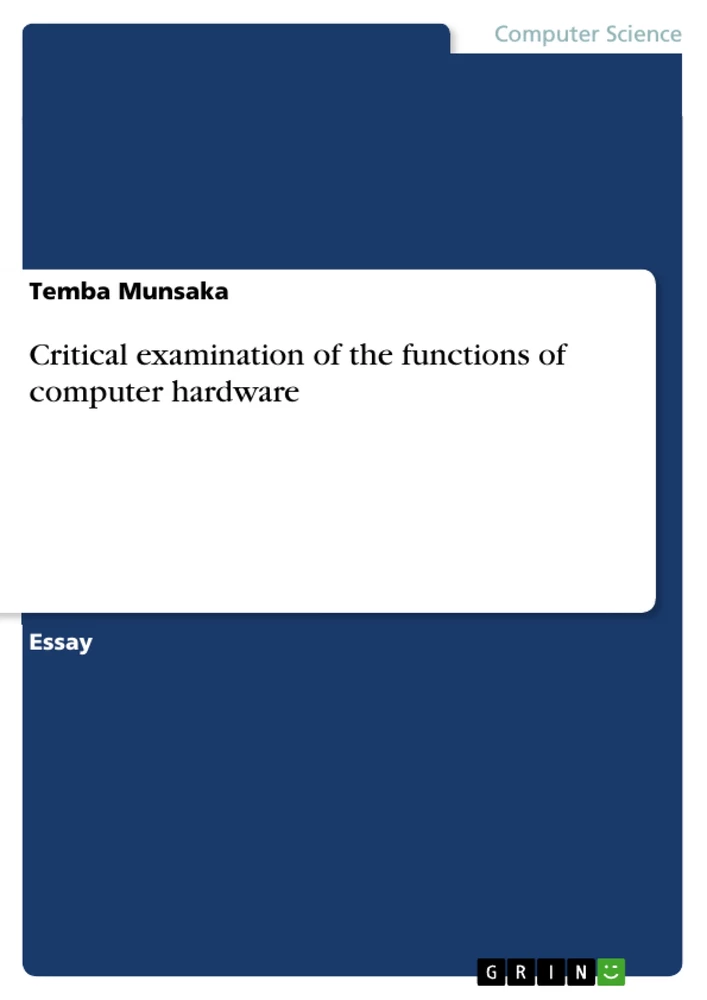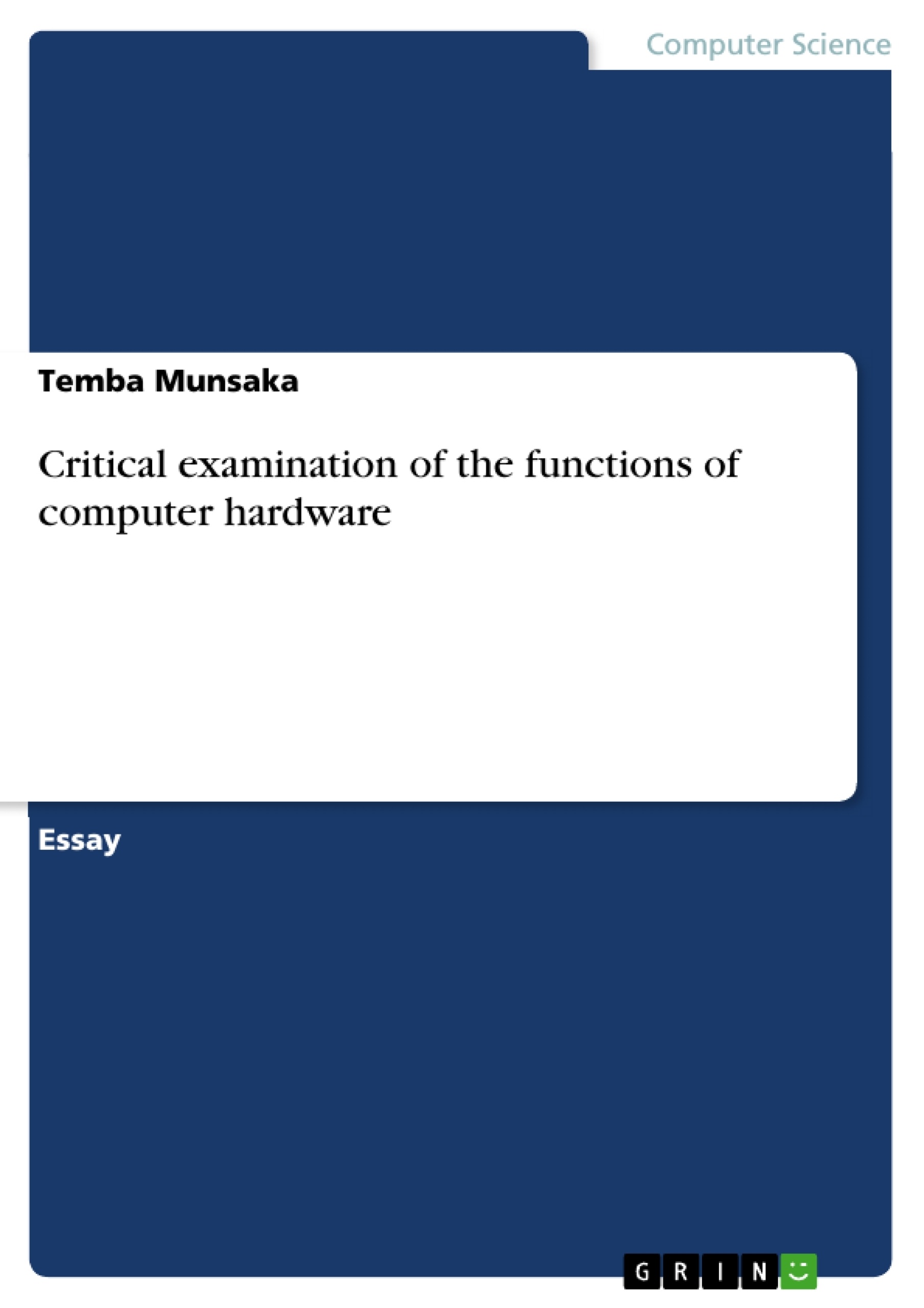This paper seeks to examine the functions of computer hardware through its components both internal and external. The computer hardware has a lot of significant functions basing on its components which include hard drive, configuration and controllers, ports, internal memory, specialized card, backing storage and peripherals. The internal system unit is made up of many components such as the processor, motherboard, bios, power supply, fan and heat sink, hard drive configuration and controllers for example RAM, ROM, cache and specialized card for example network and graphic cards. These are the computer systems, components and devices these constitute the computer hardware.
Table of Contents
- Introduction
- The Processor
- Motherboard
- Bios
- Fan and Heat Sink/Cooling
- Hard Drive Configuration and Controllers
- Internal Memory
- Conclusion
Objectives and Key Themes
This paper aims to critically examine the functions of computer hardware through its various internal and external components. The analysis explores how different hardware elements work together to enable computer operation.
- The functions of the central processing unit (CPU).
- The role of the motherboard in connecting and managing computer components.
- The importance of BIOS in enabling software-hardware interaction.
- The mechanisms for managing heat and preventing overheating.
- The functions of different types of memory (RAM, ROM, Cache) and storage (hard drives).
Chapter Summaries
Introduction: This introductory section defines computer hardware and outlines the paper's objective: to examine the functions of various hardware components, both internal and external, within the computer system. It briefly introduces key components such as the processor, motherboard, BIOS, and storage devices, setting the stage for a detailed exploration of their individual roles in the following sections. The introduction establishes the scope of the analysis and emphasizes the interconnectedness of these components in achieving overall computer functionality.
The Processor: This section focuses on the CPU, the central processing unit, explaining its function as the "brain" of the computer. It details the CPU's role in processing data, accepting inputs, executing instructions, and managing commands. The section explains how the CPU's processing speed influences overall computer performance, connecting this to the concept of processing power. It uses the example of running a program, tracing the flow of data from the hard drive to RAM and then to the CPU for processing, illustrating the CPU's core role in executing software instructions.
Motherboard: This section discusses the motherboard as the central circuit board, highlighting its critical function as the communication hub for all connected devices and components. The text explains how the chipset on the motherboard directs data flow between components, ensuring the smooth transfer of information. The discussion includes descriptions of the CPU, PCI slots, graphics cards, BIOS, memory, and ports' locations and functions on the motherboard, emphasizing its integral role in system integration. The differentiation between the North and South Bridge chipsets is explained to illuminate the management of data flow within the system.
Bios: This section delves into the BIOS (Basic Input/Output System), clarifying its function in enabling communication between software and hardware. The discussion emphasizes the BIOS's role in initial system startup, device identification, and diagnostic capabilities. The section explains how BIOS, residing on a ROM chip, ensures the computer's ability to boot up and perform self-diagnostic checks, highlighting its critical role in system initialization and reliability.
Fan and Heat Sink/Cooling: This section focuses on the cooling system, detailing the function of heat sinks and cooling fans in preventing overheating of critical components, particularly the processor. The explanation emphasizes the use of aluminium alloy and fins in heat sinks to maximize heat dissipation, and the role of fans in maintaining optimal temperatures. The section highlights the importance of preventing overheating to protect components and ensure the stability of the entire system.
Hard Drive Configuration and Controllers: This section explains the functions of hard drive controllers (IDE, SATA), specifically discussing the master/slave configuration. It details the role of the master drive in managing data traffic and the slave drive's dependency on the master for data access. The discussion emphasizes the organizational structure of hard drive connections and data management within the system.
Internal Memory: This section describes the functions of internal memory (RAM and ROM), explaining the differences between volatile (RAM) and non-volatile (ROM) memory. It highlights the roles of RAM in storing actively used programs and data, and ROM in permanently storing essential boot programs. The section elucidates the characteristics of each memory type and their respective contributions to system operation.
Keywords
Computer hardware, CPU, motherboard, BIOS, RAM, ROM, hard drive, heat sink, cooling fan, input/output, data processing, system components, memory controllers.
Frequently Asked Questions: A Comprehensive Guide to Computer Hardware
What is the purpose of this document?
This document provides a comprehensive overview of computer hardware, examining its various internal and external components and their functions. It aims to critically analyze how these elements work together to enable computer operation.
What topics are covered in this document?
The document covers the following key areas: the processor (CPU), motherboard, BIOS, cooling systems (fans and heat sinks), hard drive configuration and controllers, internal memory (RAM and ROM), and the overall interaction between these components.
What is the role of the central processing unit (CPU)?
The CPU, or central processing unit, acts as the "brain" of the computer. It processes data, accepts inputs, executes instructions, and manages commands. Its processing speed significantly impacts overall computer performance.
What is the function of the motherboard?
The motherboard serves as the central circuit board, connecting and managing all other computer components. It acts as a communication hub, directing data flow between the CPU, memory, storage devices, and other peripherals via its chipset (North and South Bridges).
What is the BIOS and what does it do?
The BIOS (Basic Input/Output System) is a firmware program stored in ROM. It enables communication between software and hardware, manages the initial system startup, identifies connected devices, and performs diagnostic checks during boot-up.
How does the cooling system work?
The cooling system, consisting of heat sinks and fans, prevents overheating of critical components like the CPU. Heat sinks, typically made of aluminum alloy with fins, dissipate heat, while fans maintain airflow to optimize cooling.
How are hard drives configured and controlled?
Hard drives are connected to the motherboard via controllers (e.g., IDE, SATA). The master drive manages data traffic, while slave drives rely on the master for data access. This section explains the master/slave configuration and its implications for data management.
What are the different types of internal memory?
The document discusses RAM (Random Access Memory) and ROM (Read-Only Memory). RAM is volatile memory that stores actively used programs and data, while ROM is non-volatile memory storing essential boot programs.
What are the key takeaways from this document?
The document emphasizes the interconnectedness of computer hardware components and their collaborative role in enabling computer functionality. It highlights the individual functions of key components and how they contribute to the overall system's performance and stability.
Where can I find a table of contents?
The document includes a detailed table of contents listing each section: Introduction, The Processor, Motherboard, BIOS, Fan and Heat Sink/Cooling, Hard Drive Configuration and Controllers, Internal Memory, and Conclusion.
What are the key terms used in this document?
Key terms include: Computer hardware, CPU, motherboard, BIOS, RAM, ROM, hard drive, heat sink, cooling fan, input/output, data processing, system components, and memory controllers.
- Citar trabajo
- Temba Munsaka (Autor), 2019, Critical examination of the functions of computer hardware, Múnich, GRIN Verlag, https://www.grin.com/document/465565