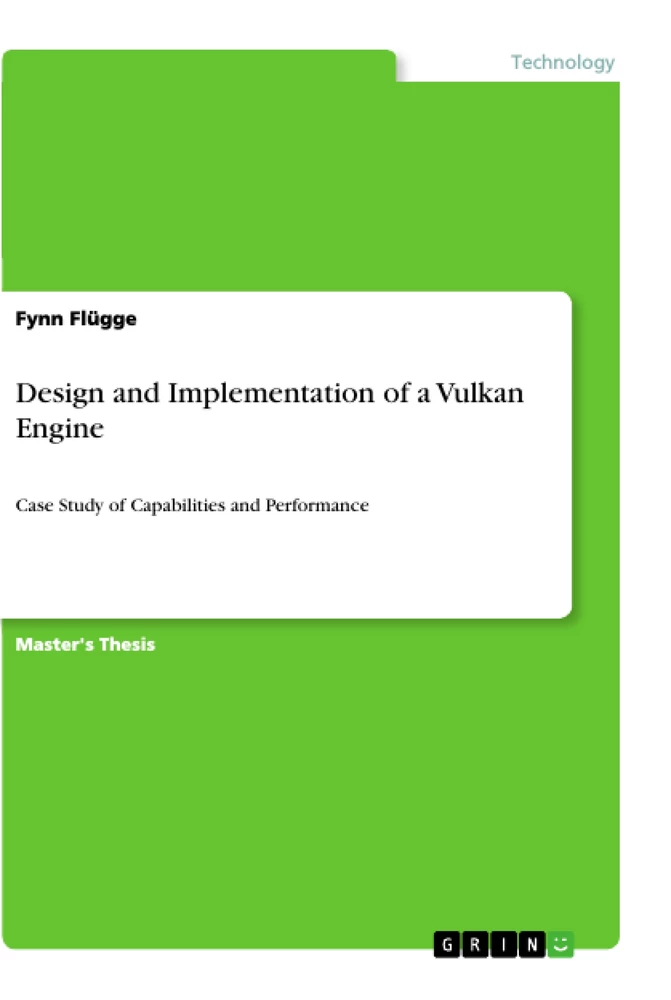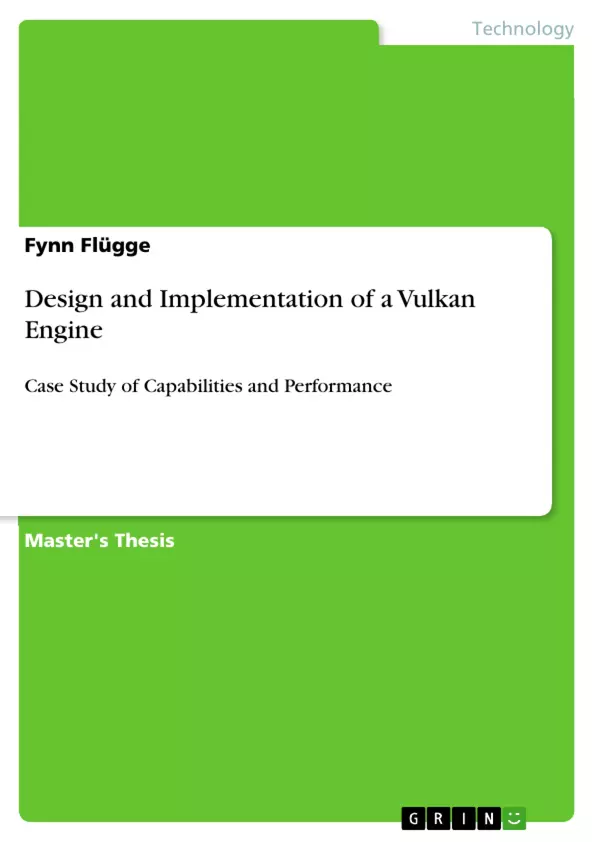The Vulkan API, released in February 2016, is the Khronos Group’s answer to Microsoft’s Direct3D 12 API published in 2015. Due to the revolutionary capabilities provided by the new API’s to the programmer, the releases were accompanied by an enormous hype. Vulkan and Direct3D 12 provides the programmer unprecedented control and empowerment over the GPU and its memory, which might introduce a new era in GPU computing.
This elaboration deals with the design and implementation of a graphic engine along with state-of-the-art rendering features using the Vulkan API. The Vulkan engine is built upon the OpenGL engine "Oreon Engine" developed in a previous work and used in the research elaboration "Realtime GPGPU FFT Ocean Water Simulation".
Further, an extensive study concering the capabilities of the new Vulkan API and its performance advantage compared to OpenGL is demonstrated.
Inhaltsverzeichnis (Table of Contents)
- 1 Introduction
- 2 Why New API?
- 2.1 Origin and History of Vulkan
- 2.2 Vulkan: More Performance and Efficiency
- 2.3 Will OpenGL Get Outdated?
- 3 Vulkan API Overview
- 3.1 Layers
- 3.2 Extensions
- 3.3 Vulkan Instance
- 3.4 Devices
- 3.4.1 VkPhysicalDeviceProperties
- 3.4.2 VkPhysicalDeviceFeatures
- 3.4.3 VkPhysicalDeviceMemory Properties
- 3.4.4 VkDevice
- 3.5 Queues
- 3.6 Window System Integration
- 3.7 Command Buffers
- 3.8 Render Passes
- 3.9 Framebuffers
- 3.10 Pipelines
- 3.11 Descriptors
- 3.12 Push Constants
- 3.13 Buffers
- 3.14 Images
- 3.15 Synchronization
- 3.15.1 Fences
- 3.15.2 Events
- 3.15.3 Semaphores
- 3.15.4 Barriers
- 3.16 SPIR-V Shaders
- 4 The Case Study Scenario
- 4.1 Deferred Shading with MSAA
- 4.2 Transparency Blending
- 4.3 FXAA
- 4.4 Bloom
- 4.5 Dynamic Panel Overlay
- 5 Engine Design and Implementation
- 5.1 Ocean Resources
- 5.1.1 Displacement Maps
- 5.1.2 Dy-Normalmap and Mipmap Generation
- 5.1.3 Scene Reflection/Refraction and Deferred Shading
- 5.2 Opaque Scene G-Buffer
- 5.3 Sample Coverage and Deferred Shading
- 5.4 Transparent Scene and Blending
- 5.5 FXAA and Post Processing
- 5.6 Panel Overlay
- 5.7 Presentation
- 6 Case Study: OpenGL vs. Vulkan
Zielsetzung und Themenschwerpunkte (Objectives and Key Themes)
This thesis details the design and implementation of a graphics engine using the Vulkan API, focusing on state-of-the-art rendering features. It aims to analyze the capabilities and performance advantages of Vulkan compared to OpenGL, building upon a pre-existing OpenGL engine. The study also explores the implications of the new API's capabilities for GPU computing.
- Design and implementation of a Vulkan-based graphics engine.
- Comparison of Vulkan and OpenGL performance and capabilities.
- Implementation of advanced rendering techniques (Deferred Shading, MSAA, Transparency Blending, FXAA, Bloom).
- Exploration of Vulkan API features and their practical application.
- Analysis of the impact of Vulkan on GPU computing.
Zusammenfassung der Kapitel (Chapter Summaries)
1 Introduction: This chapter introduces the Vulkan API and its significance as a successor to OpenGL, highlighting the increased control and potential for performance improvements it offers. It sets the stage for the thesis by outlining the project's goals and methodology, emphasizing the comparison between Vulkan and OpenGL.
2 Why New API?: This chapter delves into the reasons behind the development of a new graphics API like Vulkan. It explores the history and origins of Vulkan, comparing it to its predecessor, OpenGL, and analyzing Vulkan's advantages in terms of performance and efficiency. The chapter also discusses the potential obsolescence of OpenGL in the light of Vulkan's advancements.
3 Vulkan API Overview: This chapter provides a comprehensive overview of the Vulkan API, covering key components such as layers, extensions, instance creation, device management, queues, window system integration, command buffers, render passes, framebuffers, pipelines, descriptors, push constants, buffers, images, synchronization primitives (fences, events, semaphores, barriers), and SPIR-V shaders. It acts as a foundational guide for understanding the engine's implementation.
4 The Case Study Scenario: This chapter outlines the specific rendering techniques implemented in the case study to showcase Vulkan's capabilities. It details the chosen scenarios: deferred shading with multi-sample anti-aliasing (MSAA), transparency blending, fast approximate anti-aliasing (FXAA), bloom, and a dynamic panel overlay. These techniques are selected to demonstrate a range of Vulkan features and their impact on visual quality and performance.
5 Engine Design and Implementation: This chapter focuses on the design and implementation details of the Vulkan-based graphics engine. It covers the integration of ocean resources (displacement maps, normal map generation, reflection/refraction), opaque scene G-buffer creation, sample coverage and deferred shading implementation, transparent scene rendering and blending techniques, post-processing effects like FXAA, the dynamic panel overlay system, and the final presentation mechanics. This chapter represents the core of the thesis, showcasing the practical application of the knowledge presented in previous chapters.
Schlüsselwörter (Keywords)
Vulkan API, OpenGL, Graphics Engine, Realtime Rendering, Deferred Shading, MSAA, Transparency Blending, FXAA, Bloom, GPU Computing, Performance, Efficiency, SPIR-V, Shader, Game Engine Development.
Vulkan Graphics Engine: Frequently Asked Questions
What is the main topic of this document?
This document is a comprehensive preview of a thesis detailing the design and implementation of a graphics engine using the Vulkan API. It focuses on comparing Vulkan's performance and capabilities to OpenGL, implementing advanced rendering techniques, and exploring Vulkan's features for GPU computing.
What are the key themes explored in this thesis?
The key themes include the design and implementation of a Vulkan-based graphics engine, a performance comparison between Vulkan and OpenGL, the implementation of advanced rendering techniques (Deferred Shading, MSAA, Transparency Blending, FXAA, Bloom), the exploration and practical application of Vulkan API features, and an analysis of Vulkan's impact on GPU computing.
What is the purpose of the case study?
The case study demonstrates the capabilities of the Vulkan API by implementing a range of advanced rendering techniques, including deferred shading with MSAA, transparency blending, FXAA, bloom, and a dynamic panel overlay. This allows for a practical evaluation of Vulkan's performance and features.
What are the key components of the Vulkan API covered in the thesis?
The thesis provides a detailed overview of core Vulkan API components, including layers, extensions, instance creation, device management, queues, window system integration, command buffers, render passes, framebuffers, pipelines, descriptors, push constants, buffers, images, synchronization primitives (fences, events, semaphores, barriers), and SPIR-V shaders.
How does the thesis compare Vulkan and OpenGL?
The thesis directly compares the performance and capabilities of Vulkan and OpenGL. This comparison is a central focus, highlighting Vulkan's advantages and the implications for future graphics development.
What advanced rendering techniques are implemented in the case study?
The case study implements deferred shading with MSAA, transparency blending, FXAA, bloom, and a dynamic panel overlay. These techniques demonstrate a variety of Vulkan features and their impact on visual quality and performance.
What is the structure of the thesis?
The thesis is structured into six chapters: Introduction, Why a New API?, Vulkan API Overview, The Case Study Scenario, Engine Design and Implementation, and Case Study: OpenGL vs. Vulkan. Each chapter builds upon the previous one, progressing from theoretical foundations to practical implementation and analysis.
What are the key takeaways from the "Engine Design and Implementation" chapter?
This chapter details the practical implementation of the Vulkan-based graphics engine, covering aspects like ocean resource integration (displacement maps, normal map generation, reflection/refraction), G-buffer creation, sample coverage, transparent scene rendering, post-processing effects, the dynamic panel overlay, and presentation mechanics.
What are the keywords associated with this thesis?
Keywords include: Vulkan API, OpenGL, Graphics Engine, Realtime Rendering, Deferred Shading, MSAA, Transparency Blending, FXAA, Bloom, GPU Computing, Performance, Efficiency, SPIR-V, Shader, and Game Engine Development.
What is the overall goal of this thesis?
The overall goal is to provide a comprehensive analysis of the Vulkan API, demonstrate its capabilities through a practical implementation, and compare its performance and features to those of OpenGL, contributing to the understanding of modern graphics programming techniques.
- Citation du texte
- Fynn Flügge (Auteur), 2018, Design and Implementation of a Vulkan Engine, Munich, GRIN Verlag, https://www.grin.com/document/456305