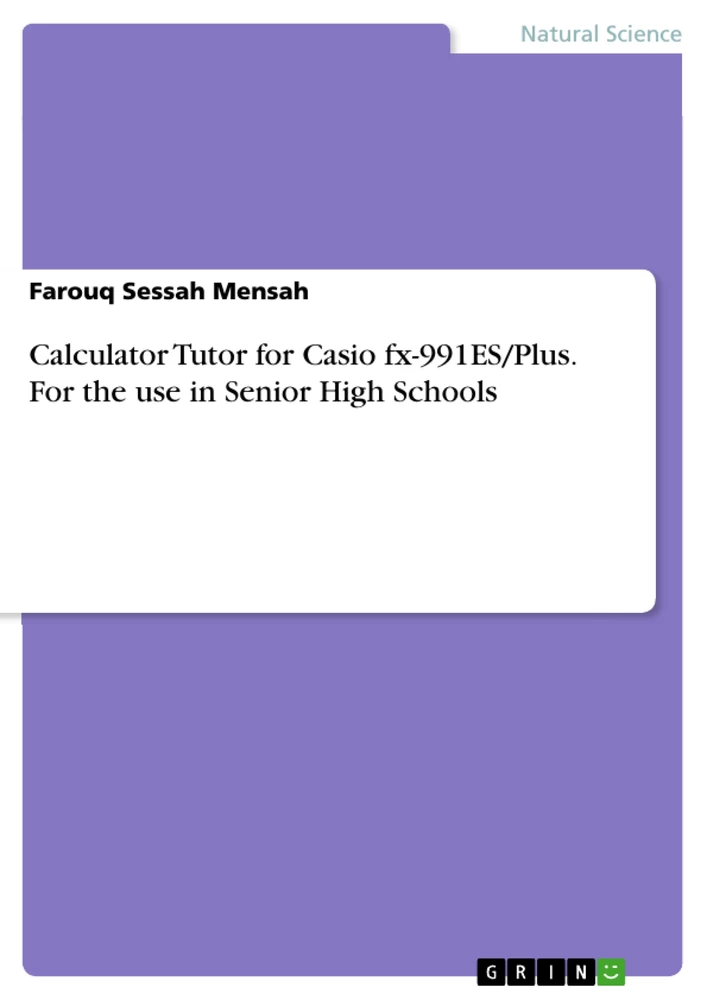This is an instruction guide to the Casio fx-991ES/Plus calculator. It gives an overview of the functions of the calculator and presents some exercises to get aquainted with the functions.
Table of Contents
- Preface
- About the Author
Objectives and Key Themes
The primary objective of this book is to equip students preparing for the West African Secondary Certificate Examination (WASSCE) and tertiary-level students with the skills to effectively utilize a scientific calculator (specifically the Casio fx-991ES/PLUS) for solving objective questions and verifying answers in mathematics examinations. The book aims to alleviate students' anxieties about tackling complex objective questions.
- Effective use of the Casio fx-991ES/PLUS calculator.
- Strategies for solving objective mathematics questions.
- Verification of answers using a scientific calculator.
- Building confidence in tackling challenging mathematics problems.
- Step-by-step guidance on calculator usage for mathematical operations.
Chapter Summaries
Preface: The preface clearly states the book's core objective: to help students, particularly those preparing for WASSCE and tertiary-level studies, master the use of the Casio fx-991ES/PLUS calculator to solve objective questions and verify answers in mathematics. It emphasizes alleviating students' fear of complex objective questions by providing model questions and step-by-step solutions using the calculator. The author expresses optimism that consistent practice will improve students' performance, acknowledging his own limitations and welcoming constructive criticism.
About the Author: This section provides biographical information about Farouq Sessah Mensah, highlighting his educational background and teaching experience in mathematics. It emphasizes his motivation for writing the book—to assist students in solving mathematical problems more easily, quickly, and accurately, leveraging his own experience as a mathematics educator.
Keywords
Casio fx-991ES/PLUS, scientific calculator, WASSCE, objective questions, mathematics, problem-solving, verification, step-by-step solutions, educational resource, tertiary education, secondary education.
Frequently Asked Questions: A Comprehensive Guide to Utilizing the Casio fx-991ES/PLUS Calculator in Mathematics
What is the primary objective of this book?
The book aims to equip students preparing for the West African Secondary Certificate Examination (WASSCE) and those in tertiary education with the skills to effectively use a Casio fx-991ES/PLUS calculator for solving objective mathematics questions and verifying answers. It focuses on building confidence and alleviating anxiety related to complex mathematical problems.
What key themes are covered in the book?
Key themes include the effective use of the Casio fx-991ES/PLUS calculator, strategies for solving objective mathematics questions, answer verification techniques, building confidence in tackling challenging problems, and step-by-step guidance on calculator usage for various mathematical operations.
What does the preface of the book discuss?
The preface clearly outlines the book's core objective: to help students master the use of the Casio fx-991ES/PLUS calculator for solving and verifying answers to objective mathematics questions, particularly for WASSCE and tertiary-level examinations. It highlights the provision of model questions and solutions to alleviate students' anxieties.
What information is included in the "About the Author" section?
This section provides biographical information about Farouq Sessah Mensah, detailing his educational background and teaching experience in mathematics. It explains his motivation for writing the book—to help students solve mathematical problems more efficiently and accurately using the calculator.
What are the key keywords associated with the book?
Key keywords include Casio fx-991ES/PLUS, scientific calculator, WASSCE, objective questions, mathematics, problem-solving, verification, step-by-step solutions, educational resource, tertiary education, and secondary education.
What is the structure of the book preview?
The preview offers a comprehensive overview including the title, table of contents (preface and about the author), objectives and key themes, chapter summaries, and keywords.
Who is the target audience for this book?
The target audience is students preparing for the West African Secondary Certificate Examination (WASSCE) and those pursuing tertiary-level education, particularly those studying mathematics.
What type of calculator is the book focused on?
The book specifically focuses on the Casio fx-991ES/PLUS scientific calculator.
- Citar trabajo
- Farouq Sessah Mensah (Autor), 2017, Calculator Tutor for Casio fx-991ES/Plus. For the use in Senior High Schools, Múnich, GRIN Verlag, https://www.grin.com/document/370209