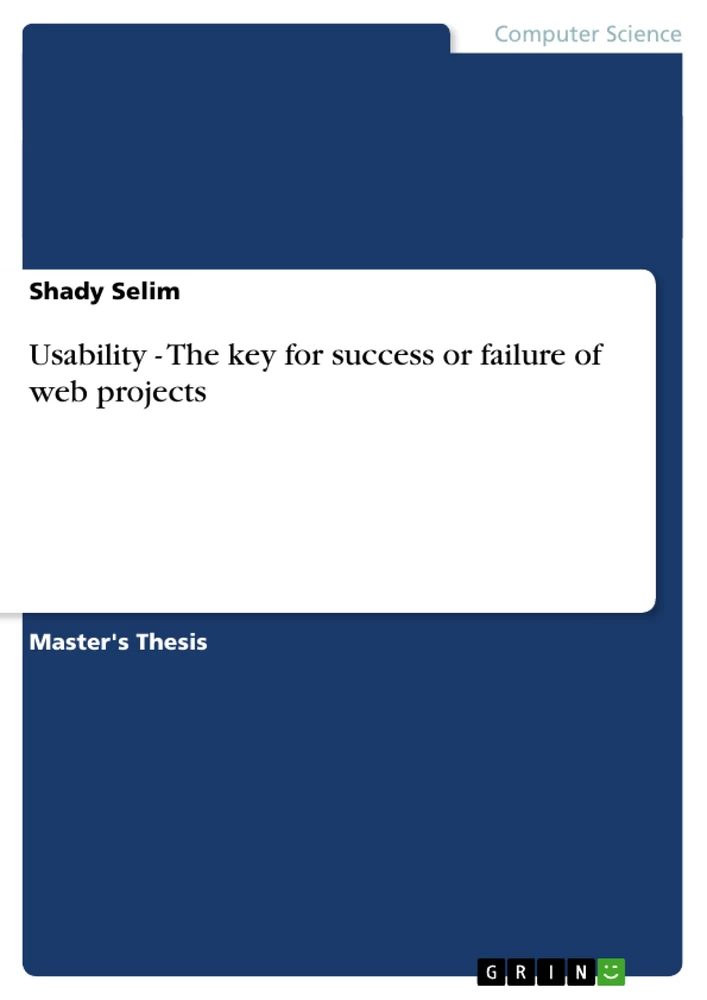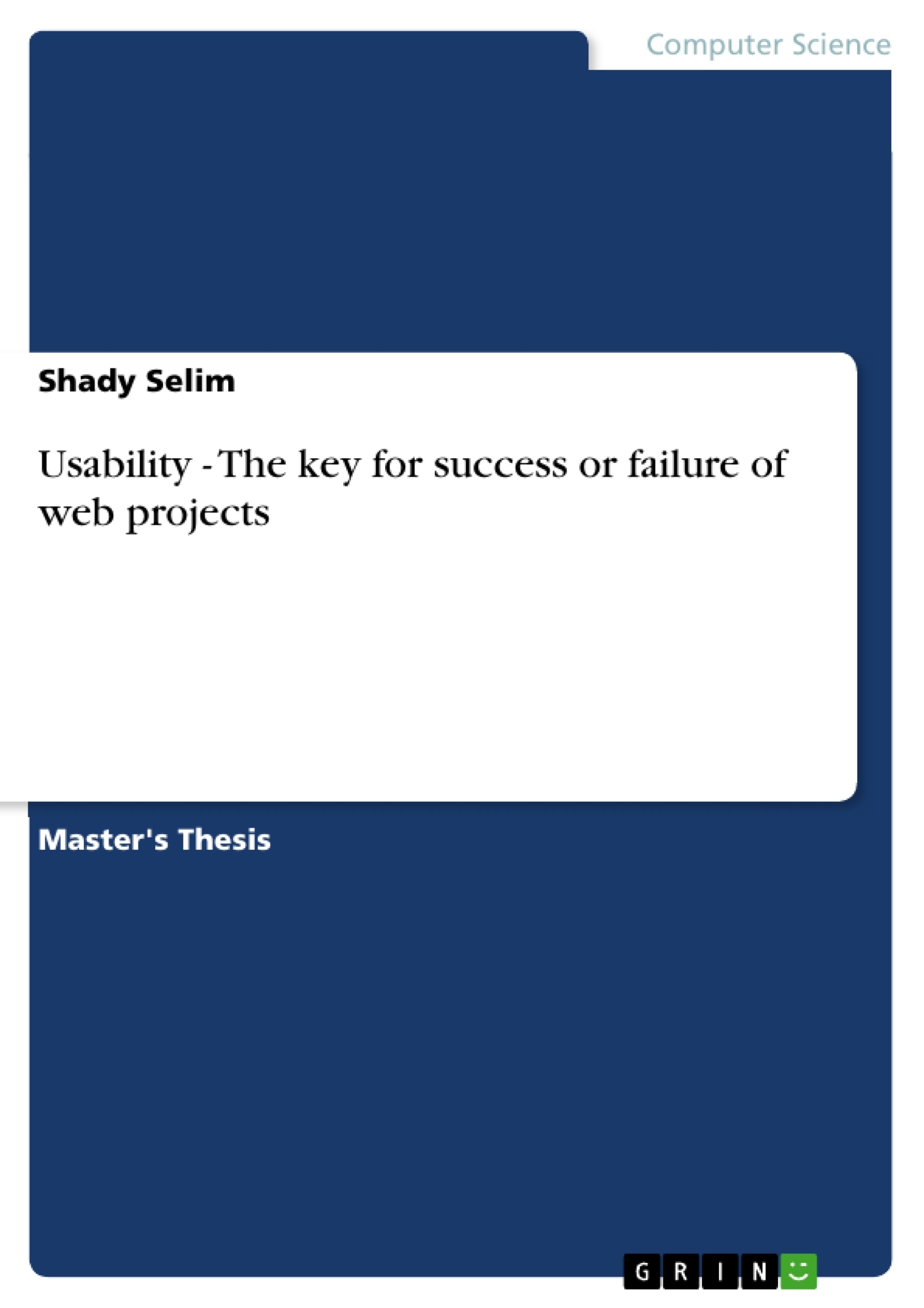This thesis is tackling web usability and questioning its important for websites and web projects.
Many websites are published daily and others are removed. A normal web surfer can notice many websites that deliver similar services, but only one or two of them are distinguished and have higher visits rates, while others are poorly noticed or remembered. Different studies have been made to determine the keys of success or failure of web projects. This study aims to investigate web sites usability, and draw attention to usability as key factor in positioning websites in ranking charts, encouraging visitors’ web traffic, and keeping visitors’ loyalty. Commercial web sites, services web sites and portals aim to increase their benefits and income, so this study will introduce usability as a most important factor for achieving this, and making web sites and projects stand out from others. For those who are not familiar with the term web usability, this study will first introduce the web usability definition, and then web sites usability history will be briefly discussed. The study will also point out the importance of web usability testing methodology, and describe some of these methodologies. The ‘Drupal’ content management system is employed in. A practical case study to apply usability to determine the effort made in usability testing, and the reflection of usability testing on it. This study points out how usability testing efforts was a key of success in helping this product to top its competitors. An online survey was conducted to collect web surfers’ data about their understanding of usability, and their attitude towards it. The results have been analysed and charts were drawn, to visualise the collected data information. Conclusions had drawn summarizing the study, and the survey analysis results, discovering that usability helps to increase the revenue of web sites owners. Future work is mentioned too, containing the points that could add more value to this study, and contributions that could be added or other researches can take as starting points to make complementary work.
ABSTRACT
Many websites are published daily and others are removed. A normal web surfer can notice many websites that deliver similar services, but only one or two of them are distinguished and have higher visits rates, while others are poorly noticed or remembered.
Different studies have been made to determine the keys of success or failure of web projects. This study aims to investigate web sites usability, and draw attention to usability as key factor in positioning websites in ranking charts, encouraging visitors’ web traffic, and keeping visitors’ loyalty. Commercial web sites, services web sites and portals aim to increase their benefits and income, so this study will introduce usability as a most important factor for achieving this, and making web sites and projects stand out from others.
For those who are not familiar with the term web usability, this study will first introduce the web usability definition, and then web sites usability history will be briefly discussed. The study will also point out the importance of web usability testing methodology, and describe some of these methodologies.
The ‘Drupaľ content management system is employed in. A practical case study to apply usability to determine the effort made in usability testing, and the reflection of usability testing on it. This study points out how usability testing efforts was a key of success in helping this product to top its competitors.
An online survey was conducted to collect web surfers’ data about their understanding of usability, and their attitude towards it. The results have been analysed and charts were drawn, to visualise the collected data information.
Conclusions had drawn summarizing the study, and the survey analysis results, discovering that usability helps to increase the revenue of web sites owners. Future work is mentioned too, containing the points that could add more value to this study, and contributions that could be added or other researches can take as starting points to make complementary work.
INTRODUCTION
When Microsoft Office 2007 and Windows Vista were first introduced, even though they seemed great for new users with the latest User Interface technologies, they raised a lot of questions and frustrations for old ones, because they did not abide the simplest rules of usability like anticipation, for example by changing the simple familiar menus in Microsoft Office 2007 and replacing it with the ribbon (Joel, 2007; Paul, 2008; Excel Spreadsheet Authors, 2010).
Usability is “the study of the ease with which people can employ a particular tool or other human-made object in order to achieve a particular goal” (Wikipedia, 2010). This is the simplest description.
Web usability, which is the subject of this study, is more specific to web sites design usefulness and easiness, to enhance the simplicity and clarity of them for web surfers or visitors. Visitors likes to interact with web sites immediately, and do not appreciate searching for help pages on how to use these web sites (Wikipedia, 2010).
illustration not visible in this excerpt
The previous figure is from Shari and Nick. It was to describe the Google searcher unwanted reaction if the chosen web site does not have the required information (Shari and Nick, 2009 p.21). But it was suitable also to demonstrate the surfer feeling who can not interact or understand a web site because the lack of its usability, so I wanted to use it in that context, in an attempt to picture the idea.
Peter Seebach wrote an important article, declaring the importance of usability in software development and designing. He pointed out that more effort and money were spent on games design usability, in comparison to productivity software design. He encouraged learning usability lessons from arcade designers. He also pointed out the deficiencies in productivity software streamlining, reliability, and approachability, in comparison to arcade games (Peter Seebach, 2002).
In researches, studies, and journals usability could also be referred to as ‘user experience’ or ‘UX’. Also other researches referred to usability and user experience as two separate things with intertwined relationships (Effie L.-C. Law and Paul van Schaik 2010), and others related usability to ‘Human-Computer Interaction’ or ‘HCI’ (Jacko, 2007).
WEB USABILITY
Benefits
As Steve Krug noted, ‘People won’t use Web Sites if they can’t find their way around it’ (2005, p.51). The first benefit is saving web visitors loyalty. By making the web site user and reader friendly with clear navigation and well structured content, this will encourage web visitors revisits (Terry Sullivan, 1997).
The second benefit is increasing web sites revenue and improving the return of investment ‘ROI’. Web usability achieves this by easing the way web visitors of commercial web site find the items they want to buy, by offering recommended products, and by increasing the percentage the web site visitors whom would complete their purchase (Jakob Nielsen 2000). ROI could also be achieved by reducing customer service calls, or by saving production time by reducing error rate and the time needed to complete a task (Usability First, 2010; Ying Zou et al, 2007).
Other benefit is enhancing the web site ranking on search engines. This can be achieved by advertising the web site information in the right way, and optimising web site data for search engines, by making the site search engine friendly, to help to get the right user, by anticipating search engines behaviours and search engines users’ behaviours (Shari and Nick, 2009).
Evaluation and Testing
Many researches contributed by introducing methods for usability testing. John Brooke, for example, came up with the System Usability Scale or ‘SUS’ as a part of a usability engineering programme, because as he stated the need for “quick and dirty” ways to permit low cost usability assessments in industrial systems evaluation (Brooke,1996).
Conceptual frameworks were also introduced by J.I. Van Kuijk and his colleagues for case study research in usability. They visualised the framework, which was a slightly detailed, and a bit complex looking structure, nevertheless, the visualised framework proved a very valuable tool during the data processing and the setup of the case study research. The core of the framework is the product development process, as a part of the human-product interaction. They recognized six actors which activities and methods should be investigated because of their likely effect on usability in product development process (J.I. Van Kuijk et al, 2007).
Jakob Nielsen
He is one of the leaders of web usability, and the most famous among them. He contributed with a lot of books, publications, and articles. Even though some designers contradicted his methods like Zhang P. and Von Dran (2000), but almost all usability researchers refer to his books and studies.
In his conference paper ‘Usability Inspection Methods’, Jacob summarized the most famous usability testing methods, as quoted from his paper:
- Heuristic evaluation is the most informal method and involves having usability specialists judge whether each dialogue element follows established usability principles (the "heuristics").
- Heuristic estimation is a variant in which the inspectors are asked to estimate the relative usability of two (or more) designs in quantitative terms (typically expected user performance).
- Cognitive walkthrough uses a more explicitly detailed procedure to simulate a user's problem-solving process at each step through the dialogue, checking if the simulated user's goals and memory content can be assumed to lead to the next correct action.
- Pluralistic walkthrough uses group meetings where users, developers, and human factors people step through a scenario, discussing each dialogue element.
- Feature inspection lists sequences of features used to accomplish typical tasks, checks for long sequences, cumbersome steps, steps that would not be natural for users to try, and steps that require extensive knowledge/experience in order to assess a proposed feature set.
- Consistency inspection has designers who represent multiple other projects inspect an interface to see whether it does things in the same way as their own designs.
- Standards inspection has an expert on an interface standard inspect the interface for compliance.
- Formal usability inspection combines individual and group inspections in a six-step procedure with strictly defined roles to with elements of both heuristic evaluation and a simplified form of cognitive walkthroughs.
(JakobNielsen, 1994)
Jakob stated that none of these methods is the best or surpass those others, but the project and the budget are what decide the best method to use. He also stated that the best results can often be achieved by combining more than one of these methods, and that using usability specialists helps in getting better results (1994).
UNDERSTAND YOUR USER
To achieve a successful web site some considerations and actions should be taken in advance. The first is to determine the web sites targeted user or audience, and then study their behaviour and needs.
What the User Wants
Lund stated some considerations in evaluating the design and usability of a website,
- Know the user, and YOU are not the user.
- Things that look the same should act the same.
- The information for the decision needs to be there when the decision is needed.
- Error messages should actually mean something to the user and tell the user how to fix the problem.
- Every action should have a reaction.
- Everyone makes mistakes, so every mistake should be fixable.
- Don't overload the user's buffers.
- Consistency, consistency, consistency.
- Minimize the need for a mighty memory.
- Keep it simple.
- The user should always know what is happening.
- The more you do something, the easier it should be to do.
- The user should control the system. The system should not control the user. The user is the boss and the system should show it.
- Eliminate unnecessary decisions and illuminate the rest.
- The best journey is the one with fewest steps. Shorten the distance between the user and the goal.
- The user should be able to do what the user wants to do.
- If I made an error, let me know about it before I get into REAL trouble.
- You should always know how to find out what to do next.
- The idea is to empower the user, not speed up the system.
- Things that look different should act different.
(Wikipedia, 2010)
Usability Differs by Gender
If creating a web site to target female users, some changes have to be done, and some considerations have to be taken.
Using a comScore whitepaper (Linda Boland Abraham et al, 2010), Frank Spillers made a useful study about the gender differences in web usability (2010).
Frank came out with these key finding from the whitepaper:
1. Women have surpassed men as online buyers (and they spend more) and their influencing is growing rapidly, in addition to the use of group buying or 'flash sale' sites (e.g. Groupon.com LivingSocial.com). Social retail is an emerging area for women, due to their tendency to share and discuss with other others.
2. Women spend more time online (8% globally) than men and 30% more time on social networking sites than men.
3. Women are motivated differently in their use of social networking sites like Twitter. Twitter adoption is equal or higher than men. Twitter is used by women more for conversation, to follow celebrities or to find deals and promotions. Men are more likely to post their own tweets.
4. Social networking is emerging as a driver for women in the mobile sphere.
5. Women are using online entertainment (e.g. puzzle, board and card games) and functional sites (money management) as much as men (change in past behavior where health, apparel, baby goods).
6. Cultural differences in emerging markets (Asia, Latin America) will always influence online behavior by gender- an important localization issue.
7. Older women moreover men, are rapidly adopting social networking sites-- and at the same intensity of younger women.
8. Women are still attracted to health content, community and lifestyle sites. However women are outpacing men in some areas of finance and are actively engaging in maledominated areas: adult content and gambling.
9. Compared to men, women Bing users spend more time on Bing for search, than Google- and YouTube for video. Facebook, while visited more than men is unable to compete with regional social networking sites (such as CyWorld in South Korea, Vkontakte.ru in Russia, Mixi.jp in Japan or StudiVZ in Germany), especially among older women.
10. Women spend more time on Social Networking, Instant Messaging (IM) and Email than men globally.
11. The embrace of social networking and its importance to women has significant implications for content and user experience.
12. Women spend more time on photo sites and adopt photo sharing faster. Email usage is higher in the 45+ age group. Latin American women do more IM'ing than other women globally, with their use of email topping North American females.
(Frank Spillers, 2010)
Frank also declared that men like fast sites while women prefer the ones with easy of use and navigation, and pointed to his personal experience in women demand to add extra pink tab for women’s content in a male web site (2010).
The User’s Eye Behaviour
This is called eye tracking. New equipments are now available to monitor the user’s eye, record its movement, and what areas attracts the user’s eye, and what areas it ignores (Christi O’Connell, 2010).
Studying eye tracking can help web designers to decide how to arrange web pages contents, and what users see and ignore in their designs.
Different eye movements’ patterns were discovered. Nielson stated that eye moves across the page in F-Shape pattern (Christi O’Connell, 2010). Nielson also advised to put the most important information in the first two paragraphs, because web sites visitors scans web pages quickly and do not read all the contents (Christi O’Connell, 2010).
Shrestha came out with the eye gaze pattern, stating that eye gaze in browsing or searching text-based pages differs from picture-based pages. He also noticed that users who browse picture-based pages begin from right to left down until they reached the bottom of the page, while those who search the same pages their eyes were less systematic jumping all over the page till find what they are searching for, and while searching, the F-Shaped pattern was not there (Christi O’Connell, 2010).
Shrestha also made comparison between one-column and two-column web pages, discovering that two-column web pages are more likely to be read (Christi O’Connell, 2010).
[...]
Preguntas frecuentes
¿De qué trata este estudio?
Este estudio investiga la usabilidad de sitios web y destaca su importancia como factor clave para posicionar sitios web en los rankings, fomentar el tráfico web y fidelizar a los visitantes. Se centra en sitios web comerciales, de servicios y portales, buscando aumentar sus beneficios e ingresos mediante la mejora de la usabilidad.
¿Qué es la usabilidad web?
La usabilidad web se refiere a la facilidad y utilidad del diseño de sitios web, buscando mejorar la simplicidad y claridad para los visitantes. Los visitantes prefieren interactuar con los sitios web de inmediato, sin necesidad de buscar páginas de ayuda sobre cómo usarlos.
¿Cuáles son los beneficios de la usabilidad web?
Los beneficios incluyen:
- Fidelización de los visitantes, al crear un sitio amigable con navegación clara y contenido bien estructurado.
- Aumento de los ingresos y mejora del retorno de la inversión (ROI), facilitando a los visitantes encontrar productos que deseen comprar y completando sus compras. También se reduce el número de llamadas al servicio de atención al cliente y se ahorra tiempo de producción al reducir la tasa de errores.
- Mejora del posicionamiento del sitio web en los motores de búsqueda, optimizando la información y los datos para los motores de búsqueda y los usuarios.
¿Qué métodos existen para evaluar y probar la usabilidad web?
Se mencionan métodos como la Escala de Usabilidad del Sistema (SUS) de John Brooke y los marcos conceptuales para estudios de casos en usabilidad. También se hace referencia a los métodos resumidos por Jakob Nielsen, tales como:
- Evaluación heurística
- Estimación heurística
- Recorrido cognitivo
- Recorrido pluralista
- Inspección de características
- Inspección de consistencia
- Inspección de estándares
- Inspección formal de usabilidad
¿Quién es Jakob Nielsen y cuál es su importancia en la usabilidad web?
Jakob Nielsen es considerado uno de los líderes más importantes en usabilidad web, con numerosas publicaciones y artículos sobre el tema. Aunque algunos diseñadores han contradicho sus métodos, la mayoría de los investigadores en usabilidad hacen referencia a sus libros y estudios.
¿Qué consideraciones se deben tener en cuenta para entender al usuario?
Es crucial determinar el usuario o audiencia objetivo del sitio web y estudiar su comportamiento y necesidades. Algunas consideraciones incluyen:
- Conocer al usuario, y recordar que el diseñador NO es el usuario.
- Cosas que se ven iguales deben actuar igual.
- La información para tomar decisiones debe estar presente cuando se necesita.
- Los mensajes de error deben significar algo para el usuario y decir cómo solucionar el problema.
- Cada acción debe tener una reacción.
- Todos cometen errores, por lo que cada error debe ser solucionable.
- No sobrecargar la memoria del usuario.
- Consistencia, consistencia, consistencia.
- Minimizar la necesidad de una gran memoria.
- Mantener la simplicidad.
- El usuario siempre debe saber lo que está sucediendo.
- Cuanto más se hace algo, más fácil debería ser hacerlo.
- El usuario debe controlar el sistema, no al revés.
- Eliminar decisiones innecesarias y aclarar el resto.
- El mejor viaje es el que tiene menos pasos. Acortar la distancia entre el usuario y la meta.
- El usuario debe poder hacer lo que quiere hacer.
- Si se comete un error, informar antes de que sea un problema mayor.
- Siempre se debe saber cómo averiguar qué hacer a continuación.
- El objetivo es empoderar al usuario, no acelerar el sistema.
- Cosas que se ven diferentes deben actuar diferente.
¿Existen diferencias en la usabilidad según el género?
Sí, si se crea un sitio web dirigido a usuarias femeninas, se deben realizar algunos cambios y tener en cuenta algunas consideraciones. Las mujeres han superado a los hombres como compradoras en línea y gastan más. Pasan más tiempo en línea y en redes sociales. Están motivadas de manera diferente en su uso de redes sociales como Twitter. Los factores culturales también influyen en el comportamiento en línea por género. Prefieren la facilidad de uso y la navegación sencilla en comparación con los hombres, que prefieren sitios rápidos.
¿Cómo influye el comportamiento ocular del usuario en el diseño web?
El seguimiento ocular (eye tracking) ayuda a determinar cómo organizar el contenido de las páginas web, qué áreas atraen la atención del usuario y cuáles se ignoran. Se han descubierto diferentes patrones de movimientos oculares, como el patrón en forma de F. Nielsen aconseja colocar la información más importante en los dos primeros párrafos. Se ha observado que las páginas web de dos columnas son más propensas a ser leídas que las de una columna.
- Citar trabajo
- Shady Selim (Autor), 2010, Usability - The key for success or failure of web projects, Múnich, GRIN Verlag, https://www.grin.com/document/196416