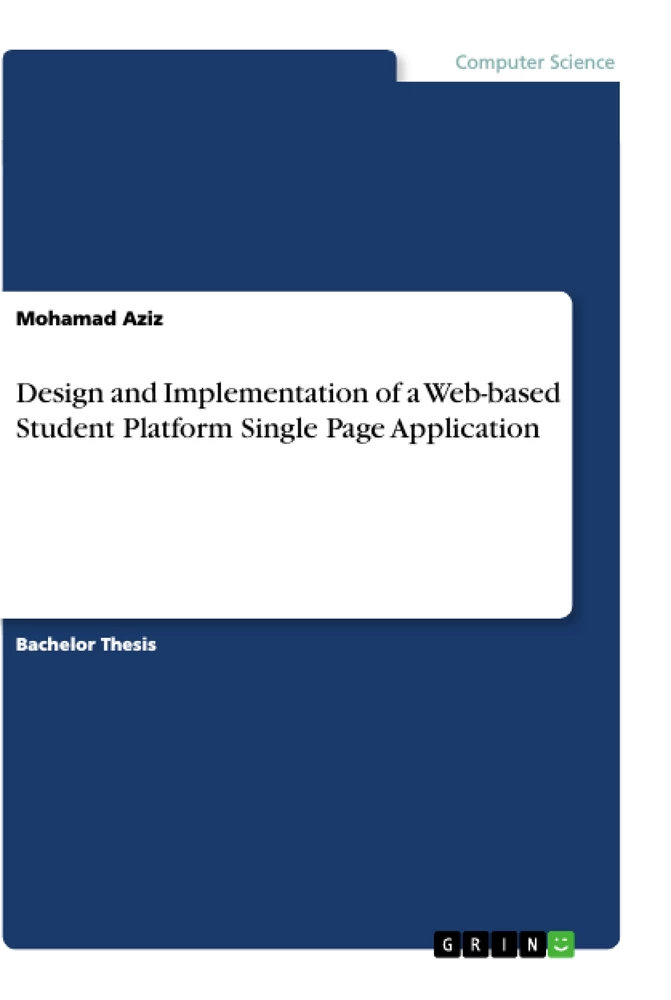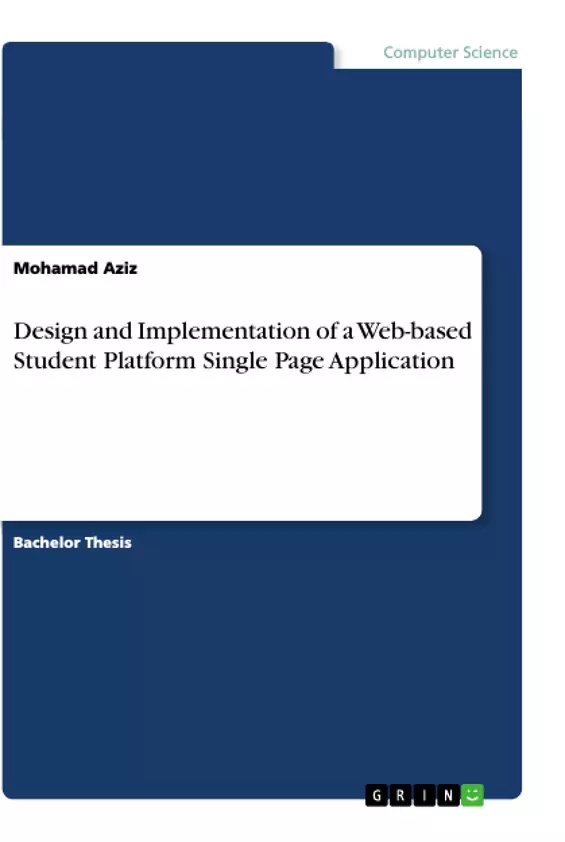The main goal of this project is to create an efficient digital student platform with features where students will be able to keep track and organize their tasks and events, and can also serve as a student portal in which they will be able to view their grades, taken courses, and teachers. This is done to maximize student productivity and efficiency by utilizing modern web technologies to create a web-based application that would serve this purpose.
Another goal of this project is to increase practical knowledge and improve technical expertise using modern web development tools and technologies currently used in the industry. These include web frameworks such as the PHP framework Laravel and the JavaScript framework Vue.js, both of which will be researched and utilized in the construction of this project. This objective is executed by designing and implementing the student platform web-based single-page application mentioned above while learning and using the modern web development tools to gain technical skills and knowledge at the same time, both of which will be very valuable for years to come for future endeavors in the web development industry.
Inhaltsverzeichnis (Table of Contents)
- CHAPTER I - INTRODUCTION
- 1.1 GOALS AND OBJECTIVES
- 1.2 MOTIVATION
- 1.3 OVERVIEW AND TECHNICAL AREA
- 1.4 OVERVIEW OF THE PAPER
- 1.5 PROBLEM STATEMENT
- CHAPTER 2 - REQUIREMENT ANALYSIS
- 2.1 FUNCTIONAL REQUIREMENTS
- 2.2 NON-FUNCTIONAL REQUIREMENTS
- 2.3 USE CASE DIAGRAM
- CHAPTER 3 - LITERATURE REVIEW
- 3.1 SYSTEM RESEARCH
- 3.1.1 MyStudyLife
- 3.1.2 My School Portal
- 3.2 TECHNOLOGIES CHOSEN
- 3.2.1 Laravel
- 3.2.2 Vue.js
- 3.2.3 Bootstrap
- 3.2.4 Other Libraries and Packages
- 3.2.5 MySQL
- 3.2.6 Single-Page Application
- CHAPTER 4 - SYSTEM DESIGN
- 4.1 PAGE STRUCTURE
- 4.2 DATABASE DESIGN
- CHAPTER 5 - SYSTEM IMPLEMENTATION AND RESULTS
- 5.1 STUDENT PANEL
- 5.2 ADMIN PANEL
- CHAPTER 6 – TESTING
- 6.1 AUTHENTICATION AND SECURITY
- 6.2 STUDENT PANEL TESTING
- 6.3 ADMIN PANEL TESTING
- CHAPTER 7 - CONCLUSION AND FUTURE SCOPE
- 7.1. CONCLUSION
- 7.2. FUTURE SCOPE
Zielsetzung und Themenschwerpunkte (Objectives and Key Themes)
This paper aims to design and implement a digital student platform using the Laravel PHP framework and Vue.js JavaScript framework to provide students with efficient tools for managing tasks, schedules, events, and school-related information. The platform is intended to enhance student productivity by simplifying the process of keeping track of assignments, deadlines, and other important information.
- Development of a user-friendly digital student platform
- Integration of functionalities for task management, scheduling, and event tracking
- Implementation of a student portal to access grades, courses, and teacher information
- Creation of an administrator panel for modifying student data
- Evaluation of the platform's effectiveness in enhancing student productivity
Zusammenfassung der Kapitel (Chapter Summaries)
Chapter 1 introduces the goals and objectives of the project, outlining the motivation behind developing a digital student platform to address the challenges students face in managing their workload. The chapter also provides an overview of the technical area and the paper's structure. Chapter 2 focuses on the requirements analysis, detailing the functional and non-functional requirements of the system. The chapter includes a use case diagram illustrating the various functionalities of the platform. Chapter 3 presents a comprehensive literature review, exploring existing student platform solutions and the technologies chosen for the project, including Laravel, Vue.js, Bootstrap, MySQL, and the concept of single-page applications. Chapter 4 delves into the system design, outlining the structure of the platform's pages and the database design. Chapter 5 discusses the implementation and results, showcasing the features of the student panel and the administrative panel. Chapter 6 covers the testing process, including authentication and security testing, as well as individual testing for the student panel and administrative panel functionalities. Chapter 7 presents the conclusions drawn from the project, outlining the platform's success in achieving its objectives and proposing potential areas for future development.
Schlüsselwörter (Keywords)
The primary keywords and focus topics of this project revolve around the development and implementation of a digital student platform using modern web technologies. Key terms include: Laravel, Vue.js, single-page application, student platform, task management, scheduling, event tracking, student portal, administrative panel, data management, and user interface design.
- Quote paper
- Mohamad Aziz (Author), 2020, Design and Implementation of a Web-based Student Platform Single Page Application, Munich, GRIN Verlag, https://www.grin.com/document/916249