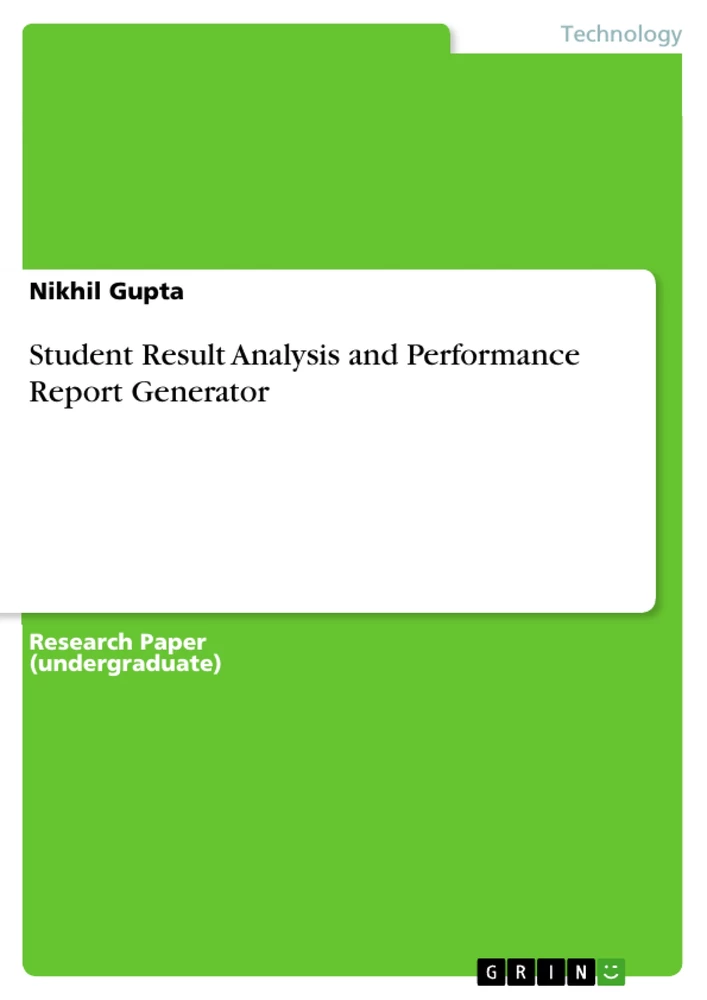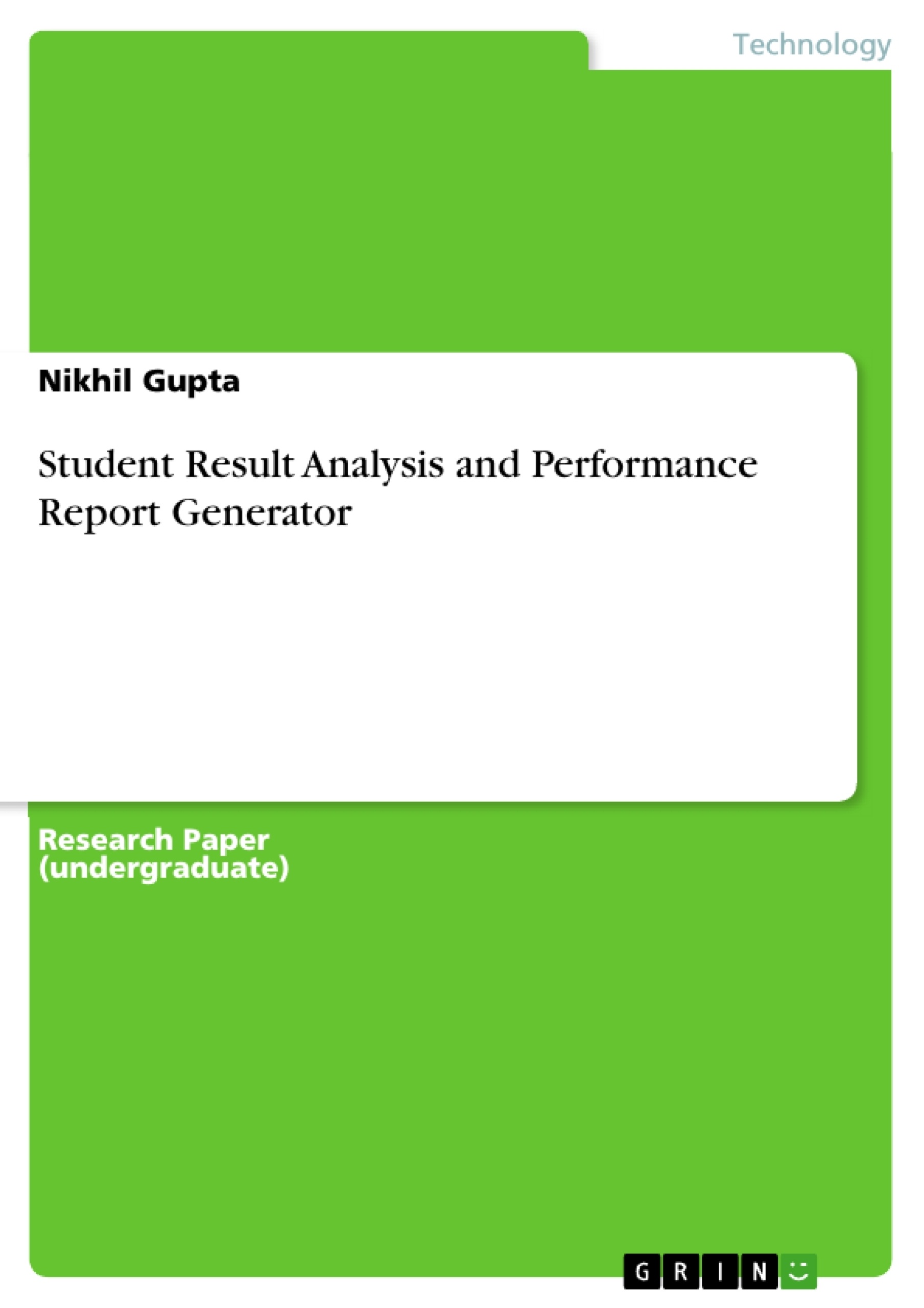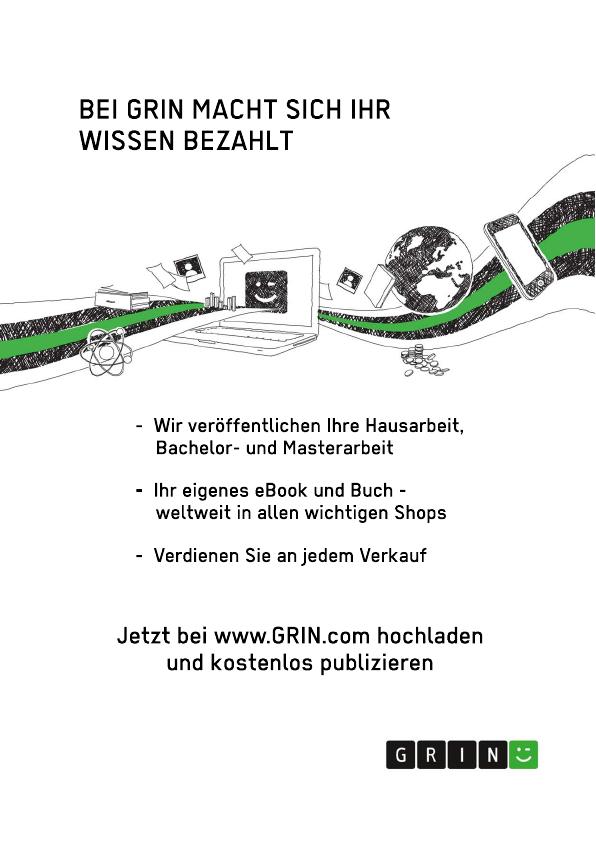The Student result analysis and Performance report generator used in generating the performance report of students according to year, branch, section and subject wise which is quite difficult and time-consuming process in every college. The Student Result Analysis and performance Report Generator helps the teacher to analyze the result and generates its report by just one clicks and it also allows the students to see their academic performance subject, year or semester wise by just only uploading there result PDF file. Hod of department can see the pass percentage of the student through pictorial repetition which can be categorized subject wise, section wise, overall performance of branch or single student result. It’s a web based application which can be accessed from anywhere through web browser.
Student, Department of Computer Science and Engineering
Abstract —The Student result analysis and Performance report generator used in generating the performance report of students according to year, branch, section and subject wise which is quite difficult and time-consuming process in every college. The Student Result Analysis and performance Report Generator helps the teacher to analyze the result and generates its report by just one clicks and it also allows the students to see their academic performance subject, year or semester wise by just only uploading there result PDF file. Hod of department can see the pass percentage of the student through pictorial repetition which can be categorized subject wise, section wise, overall performance of branch or single student result. It’s a web based application which can be accessed from anywhere through web browser.
Keywords—PDF, Jsp, Java, MySQL, Charts.
I. Introduction
Student Result Analysis and Performance Report Generator is a web application which designed using Jsp technology and MySQL used for database. This application used for the analyzing the student results according to the user requirements and generate the performance report of student, subject or branch. It also allows the student to see their individual performance in semester. this will help the college management to take the appropriate actions to improve the quality of education and helps in improving the performance of students. And it also solves the data management problem as all the data is centralized and if any change is made in data then everyone who is using this application can see it.
II. Functional overview
Admin:
- The admin has the access to all the modules in the software and it can add or edit existing information of the HOD, Teacher, or Student and decides what teacher or student can access in their modules and apart from this it can add the data of result manually.
HOD:
- It is the module for the Head of department. it has the responsibility to add the teachers for the specific department and assign the subject to the teacher and can compare the student result data in different pattern like subject, class, branch, year, or can view existing student or faculty performance and can generate their performance report in the form of excel sheet and pie chart.
Faculty
- Faculty can access all the information of student for particular branch which is assigned by the HOD. And can upload the student result and can edit the student information as per the requirement and update the marks manually of its particular subject. Teacher can see the pictorial comparison of the students by calculating the percentage (internal, external and both).and comparative analysis of Aggregate percentage of passed and failed student in each semester and finally can generate the performance report for its subject in excel sheet.
Student
- Student have very limited rights in terms of edit or updating the information. A Student only can upload its result for each semester. He/she can see its overall performance of all the subjects comparatively in the form of pie chart and it can also compare its performance to other student.
- Student can see its Percentage of semester or can see its aggregate percentage of all the semester till date and can set his target percentage for semester or aggregate for the period of course.
III. EXISTING SYSTEM
Current system is bit time consuming as they require some amount of work to be done prior for example creating an excel sheet which contains student information like marks, personal details or enter all these details manually
Disadvantages of Existing System:
- The current system is time consuming.
- In current system, some manual work is to be done which makes it complex.
- In current system user must have some knowledge about creating and managing the particular file which is to be upload to the system for data extraction
- Some of the current software are not platform independent.
IV. PROPOSED SYSTEM
This is the tracking system which is used to keep track on the students overall academic performance and generate its report. In this system, a user must do is to upload the result of student in the PDF form and then you can see the performance report of the student. System can also compare the student result with other student and user can see the comparative analysis report of the batch of the student. In the proposed system, the user has do is download the result in the PDF form and upload to it in the system and the rest of the things will be done by the system which make it simple and fast.
Advantages of Proposed System:
- As the proposed system is a web application so you can access it from anywhere in the world only you must remember your id and password.
- Faculty do not have to prepare the excel sheet of marks of each student, only upload the result excel is automatically created.
- It is very simple as users only has to upload the PDF of the result because rest of the work is automated.
- No high configuration system required only required is the supporting browser.
Design:
Abbildung in dieser Leseprobe nicht enthalten
Fig.1. Use case diagram for overall system
Fig.1. shows the interaction between the different modules of the system with the user and show what they can access in system. There are four actors in the whole system and what they can access is shown by this simple use case diagram
V. Data Flow Diagram
Abbildung in dieser Leseprobe nicht enthalten
Fig.2. Level 0 DFD for System
Fig.2. is Level Zero Diagrammatical representation of the flow of data between end user and system
Abbildung in dieser Leseprobe nicht enthalten
Fig.3. Level 1 DFD for user
Fig.3. is Level One Diagrammatical representation of the flow of data between Student, Teacher, HOD and the system.
Abbildung in dieser Leseprobe nicht enthalten
Fig.4. Object Diagram
Fig.4. is Diagrammatical representation of the flow of Object between the User account and the system.
VI. Working
This Project is designed for colleges that need to manage results across multiple branches and students that need to track, manage and report results. This application can run on any kind of operating system. At a time, we can see all the years result in a single sheet and we can see the individual candidate’s results separately, The Project can read the Result in PDF format and generating the report. Report generated is in the form of excel sheets and pie chart.
The Project Consists of Four modules:
1. Administrator
2. HOD
3. Student
4. Faculty
Each Module has its own Username and Password for Accessing the Module and each Module has its own Functionality based on their level of profile and access rights.
1-Functionalities of Administrator:
- Administrator plays a main role in the project. once the administrator enters the valid user id and password he/she can access and provide the following:
- Admin can add the subject and upload the student details.
- Admin can update the student database
- Admin can upload the supplementary results.
2-Functionalities of HOD:
- Once the registered HOD enters the valid user id and password which is given by the administrator, he/she will be provided with the following services.
- HOD to view class result.
- HOD to view subject wise result.
- HOD to view year wise marks.
- HOD to view branch wise marks.
- HOD to make a comparative analysis.
3- Functionalities of the Faculty:
- Once the registered faculty enters the valid user id and password which is given by the administrator, he/she will be provided with the following services.
- faculty to view class result.
- faculty to view subject wise result.
- faculty to Calculating the percentage (internal, external and both).
- faculty to make comparative analysis of Aggregate percentage of passed and failed student in each semester.
4- Functionalities of the Student:
- Once an applicant enters the valid user id and password he/she will be provided with the following:
- Student to upload the PDF format result of each semester.
- Student to view semester wise marks.
- Student to view aggregate of all the semesters.
- Student to view subject wise marks.
- Student to make a comparative analysis.
VII. CONCLUSION
All the requirements and goals are achieved in the project which make it simple and user-friendly web application for student result analysis and to generate the performance report of the student in the form of excel sheet. It will help in increase the productivity of teacher and the college staff as they don’t have to waste their time on analysis of result and in generating the performance report of the student it also helps the teacher and college staff in maintaining the student data as this web application use the centralized relational database and we can access the data from the database from the remote location through the web application only required is the user id and password to get access to the data.
VIII. FUTURE SCOPE
As in the existing system we have to enter the data manually or through excel sheet but here we are extracting the data from the PDF file. Future scope of this project is that the data for the result can be directly extracted from the respected web site And more features can be added to this web application like attendance and class performance record
Acknowledgment
We are very thankful to Mrs. Monica Sehrawat who had guided us during this whole project and provided their precious suggestion to make this project efficient and achievable in the given period. She encouraged us all throughout the journey with his constant support and guidance. This paper wouldn’t have been possible without her.
References
[1] https://en.wikipedia.org/wiki/Student_information_system
[2] https://ieeexplore.ieee.org/abstract/document/7020662
[3] https://www.academia.edu/10238441/STUDENT_RESULT_ANALYSIS_REPORT_GENERATOR_INTRODUCTION
[4 https://www.irjet.net/archives/V3/i2/IRJET-V3I2141.pdf
[5] https://www.onlinejournal.in/IJIRV2I6/121.pdf
Frequently asked questions
What is the Student Result Analysis and Performance Report Generator?
The Student Result Analysis and Performance Report Generator is a web application designed using JSP technology and MySQL for the database. It's used to analyze student results according to user requirements and generate performance reports for students, subjects, or branches. It also allows students to see their individual performance per semester.
Who are the different user roles in the system?
The system has four user roles: Admin, HOD (Head of Department), Faculty (Teacher), and Student.
What are the functionalities available to the Admin?
The Admin has access to all modules, can add or edit information for HODs, Teachers, and Students, decides module access for Teachers and Students, and can manually add result data.
What are the functionalities available to the HOD?
The HOD can add teachers for specific departments, assign subjects to teachers, compare student result data in various patterns (subject, class, branch, year), view student/faculty performance, and generate performance reports in Excel and pie chart formats.
What are the functionalities available to the Faculty?
Faculty can access student information for their assigned branch, upload student results, edit student information, update marks manually for their subject, view pictorial comparisons of student performance, analyze aggregate percentages of passed and failed students, and generate performance reports in Excel for their subject.
What are the functionalities available to the Student?
Students can upload their results for each semester, see their overall subject performance comparatively in pie chart form, compare their performance to other students, view semester percentages, view aggregate percentages for all semesters, and set target percentages for semesters or the entire course.
What were the disadvantages of the existing system?
The existing system was time-consuming, required manual work, needed users to have knowledge of file creation and management, and some software was not platform independent.
What are the advantages of the proposed system?
The proposed system is a web application accessible from anywhere, eliminates the need for faculty to manually create mark sheets, is simple to use with automated PDF result processing, and requires no high-configuration system.
How does the system work?
The system reads student results in PDF format and generates reports in Excel sheets and pie charts. It is comprised of modules for administrators, HODs, faculty, and students, each with their own access credentials and functionailities
What are the functionalities of the Administrator module?
The Administrator is responsible for adding subjects, uploading student details, updating the student database, and uploading supplementary results.
What are the functionalities of the HOD module?
The HOD can view class results, subject-wise results, year-wise marks, branch-wise marks, and perform comparative analysis of student performance.
What are the functionalities of the Faculty module?
Faculty can view class results, subject-wise results, calculate percentages (internal, external, and both), and perform comparative analysis of aggregate percentages of passed and failed students.
What are the functionalities of the Student module?
Students can upload PDF format results for each semester, view semester-wise marks, view the aggregate of all semesters, view subject-wise marks, and perform comparative analysis of their performance.
What is the conclusion of the project?
The project achieves all requirements and goals, creating a simple and user-friendly web application for student result analysis and performance report generation in Excel. It increases productivity for teachers and college staff by automating result analysis and data maintenance.
What is the future scope of the project?
The future scope includes directly extracting result data from websites and adding features like attendance and class performance records.
- Quote paper
- Nikhil Gupta (Author), 2019, Student Result Analysis and Performance Report Generator, Munich, GRIN Verlag, https://www.grin.com/document/468852