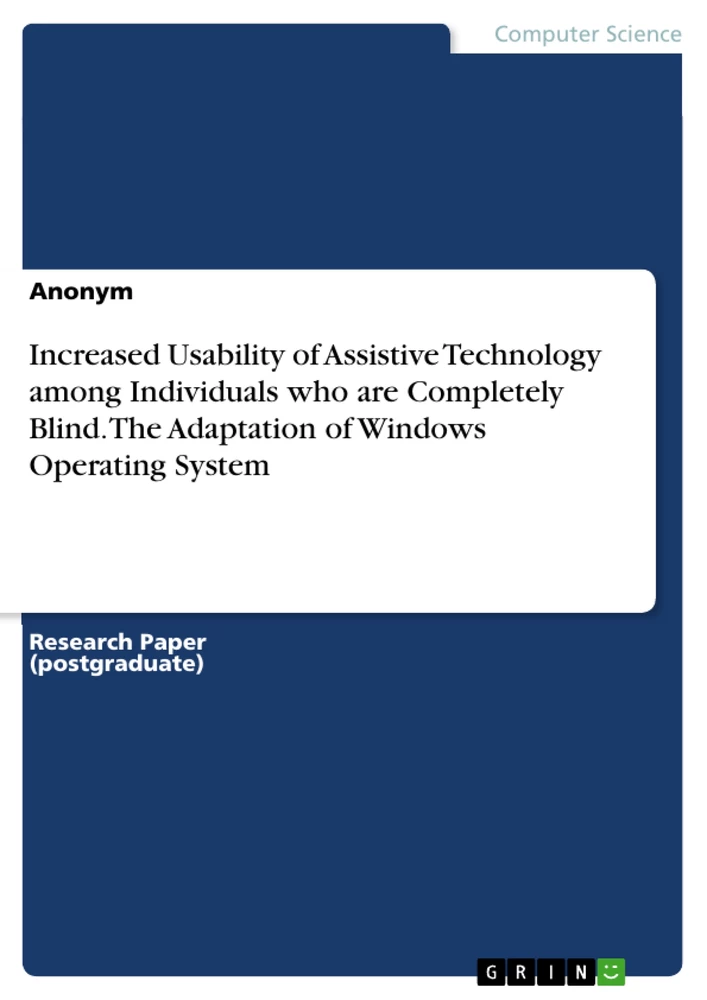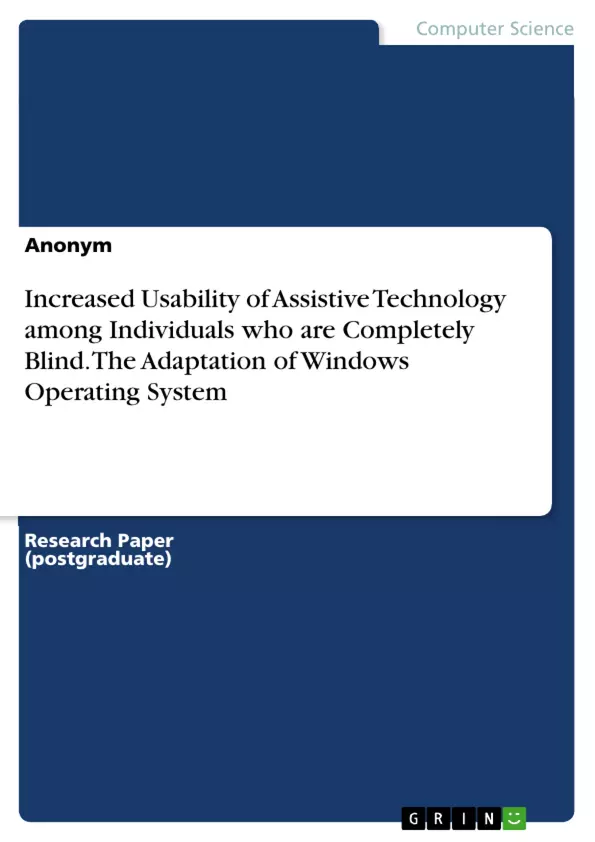The purpose of this study is twofold. First, it aims to conduct comprehensive primary and secondary research in order to evaluate and determine the best layouts and formats that can benefit completely blind individuals while making use of assistive technologies. This will involve evaluation of list vs. grid view, tabbed vs. windowed interface, audio queues vs. visual notifications and text labels vs. icons.
Second, it aims at determining the extent to which Windows OS, its variants and other Operating Systems, such as Apple OS and Linux can be adopted to enhance the usability of assistive technologies by completely blind individuals. A tertiary aim here is to fill in the research gaps that prevail with regards to assistive technology usage.
One major advantage of the ongoing developments in Information and Communication Technology is the invention of assistive technologies that aim to make life easier for individuals with disabilities. With the passage of time, the total number of people with disabilities is increasing at a steady rate. According to the recent statistics reported by the World Bank, at least 15% of the global population suffers from some form of disability.
This implies that among 1 billion disabled individuals at least 190 million individuals suffer from significant disabilities that reflect directly on their overall standard of living. What makes the situation even worse is that such disabilities adversely affect the socioeconomic wellbeing of individuals, characterized by low education levels and opportunities, lower level of employment opportunities, high rate of poverty and poor health outcomes.
Research also suggests that the population of disabled individuals is higher in developing countries, while their related socioeconomic barriers are also severe. This is mainly because of an absence of adaptive communication mechanisms, appropriate educational institutions for the disabled, and inability to institutionalize assistive technologies to education and work dynamics.
Inhaltsverzeichnis (Table of Contents)
- Chapter 1: Background
- Introduction
- Theoretical Foundations for the Study
- Problem Statement
- Purpose of the Study
- Study Description
- Overview of Methodology
- Limitations and Assumptions
- Limitations
- Assumptions
- Chapter Summary
- Chapter 2: Literature Review
- Introduction
- Refreshable Braille Display
- Speech Recognition
- Screen Readers
- Text to Speech
- Chapter Summary
Zielsetzung und Themenschwerpunkte (Objectives and Key Themes)
This study aims to investigate the usability of the Windows Operating System for individuals who are completely blind, analyzing existing assistive technologies and their effectiveness in overcoming accessibility barriers. The research focuses on the adaptation of the Windows OS to enhance its usability for this specific user group.
- Usability of assistive technologies for visually impaired individuals
- Accessibility features within the Windows Operating System
- Impact of assistive technology on the overall user experience
- Barriers to usability and accessibility for visually impaired users
- Potential solutions and adaptations for the Windows OS to improve usability
Zusammenfassung der Kapitel (Chapter Summaries)
Chapter 1 provides a comprehensive background on the study, outlining the need for accessible technology, particularly for individuals with visual impairments. It addresses the problem statement, purpose of the study, and the methodology employed. Chapter 2 delves into the literature review, exploring key assistive technologies such as refreshable Braille displays, speech recognition software, screen readers, and text-to-speech functionalities.
Schlüsselwörter (Keywords)
The research centers around the concepts of usability, accessibility, assistive technology, and the adaptation of the Windows Operating System for visually impaired users. Key themes include human-computer interaction, adaptive technology, and the impact of accessibility features on the user experience.
Frequently Asked Questions
What is the main objective of this study regarding Windows OS?
The study aims to determine how Windows OS can be adapted to enhance the usability of assistive technologies for individuals who are completely blind.
Which interface layouts are evaluated for blind users?
The research evaluates list vs. grid views, tabbed vs. windowed interfaces, audio cues vs. visual notifications, and text labels vs. icons.
What specific assistive technologies are reviewed in the literature?
The review covers Refreshable Braille Displays, Speech Recognition, Screen Readers, and Text-to-Speech (TTS) functionalities.
How does disability affect socioeconomic wellbeing according to the study?
Disabilities often lead to lower education levels, fewer employment opportunities, higher poverty rates, and poorer health outcomes due to a lack of adaptive mechanisms.
What percentage of the global population suffers from disabilities?
According to World Bank statistics cited in the study, at least 15% of the global population (about 1 billion people) suffers from some form of disability.
- Quote paper
- Anonym (Author), 2018, Increased Usability of Assistive Technology among Individuals who are Completely Blind. The Adaptation of Windows Operating System, Munich, GRIN Verlag, https://www.grin.com/document/1325267