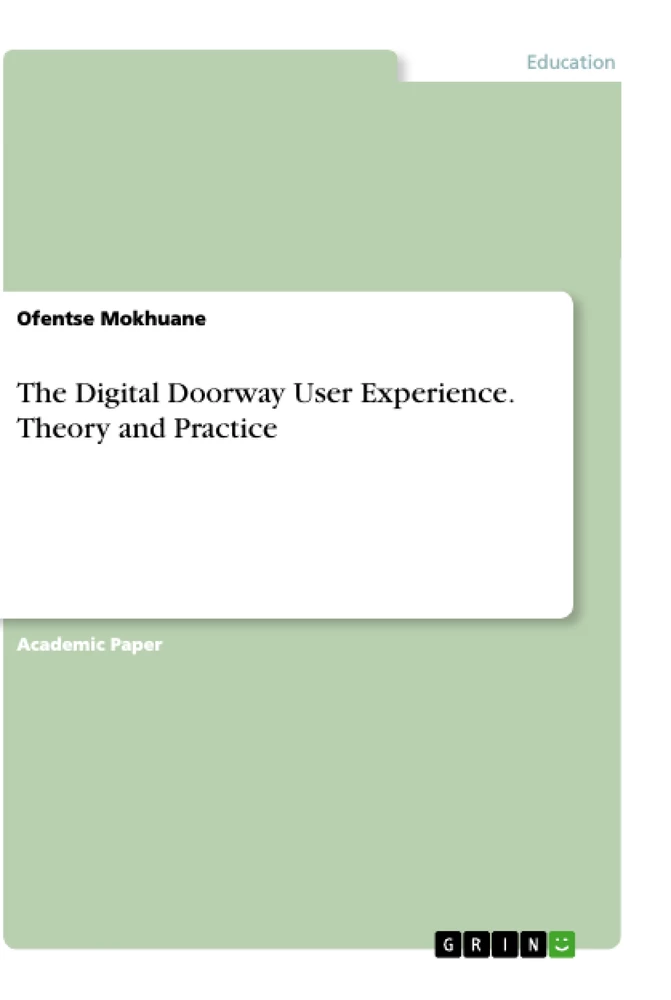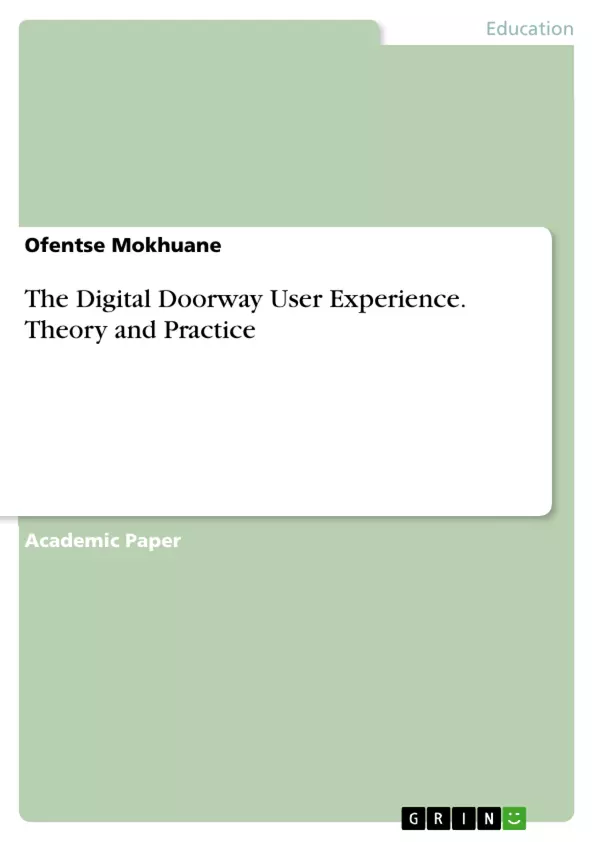This article highlights the current progress in discovering the answer to the question: How can the collection of demographic data and the user’s sense of ownership on new and existing Digital Doorways be improved?
The Digital Doorway can be viewed as a multi‐terminal computers mainly disseminated in disadvantaged rural communities in South Africa that enables users to learn basic ICT skills without the need of an instructor present. The Digital Doorway also provides a mechanism for ommunity upliftment and educational content delivery terminals in multiple ways.
Currently, the Digital Doorway is configured as a three‐way terminal containing two clients that are diskless, a client/ files server PC, a log files retrieval, content delivery through a GPRS backhaul, and satellite downlink.
Inhalt
1. Introduction
2. SYSTEM ARCHITECTURE AND SOFTWARE
2.1. User-Enterprise Communications Mechanism for Transferring Files
2.2. User-Paid GPRS Internet Access
3. DATA COLLECTION AND ANALYSIS OF DEMOGRAPHIC INFORMATION AND APPLICATION USAGE STATISTICS
3.1. RESULTS FROM THE DATA COLLECTION PROCESS
3.2. Language
3.3. SITE CATEGORISATION AND ACTIVITY
4. Log Files
5. The Future
6. Conclusion
List of Abbreviation
References
Abstract
The Digital Doorway can be viewed as a multi-terminal computers mainly disseminated in disadvantaged rural communities in South Africa that enables users to learn basic ICT skills without the need of an instructor present. The Digital Doorway also provides a mechanism for community upliftment and educational content delivery terminals in multiple ways. This article highlights the current progress in discovering the answer to the question: How can the collection of demographic data and the user’s sense of ownership on new and existing Digital Doorways be improved?" To answer this question, the following topics were considered and examined:
1. The system software and architecture of the Digital Doorway.
2. User spaces, both shared and personalized.
3. The functionality enhancement of the Digital Doorway.
4. The transference of files from the Digital Doorway to a user’s personal device.
5. The quantitative collection and analysis of application usage data and user statistics.
Currently, the Digital Doorway is configured as a three-way terminal containing two clients that are diskless, a client/ files server PC, a log files retrieval, content delivery through a GPRS backhaul, and satellite downlink.
Files from the Digital Doorway can be saved on the user's personal device using a GUI application and Bluetooth dongle. User accounts are created by entering the user's personal information such as gender, age, and home language. The central server then receives statistics on application usage transmitted by the user, including their personal information. Personalization of user desktops can be created using a built-in webcam, which incentivizes the user to create their own personal profile with login details, increasing the collected demographic data accuracy. Two hypothetical scenarios comparisons propose that the attributes of a practical installation consist of ongoing system maintenance and content updates.
Additionally, equipment ownership needs to be encouraged or fostered within the community and individual users. A dominance of male users that vary in age between the ages of ten to twenty-four is mainly reflected in the results from the data collected. English emerged as the dominant language of choice despite the remote rural location, containing versatile indigenous groups and different languages. The top twenty most popular applications used are identified. The enablement of the visualization of data collected from the various sites allows for identifying underutilized sites and sites experiencing technical difficulties. Sites deemed unsuccessful may need to undergo social or technical intervention, including relocation of the Digital Doorway. Greater system uptime and faster fault identification are driven by improved visualization of the network, which in turn promotes a more useful ICT education tool.
Keywords: Digital Doorway, ICT, Multimedia, E-learning, Computer Kiosk
1. Introduction
In 2002 the Digital Doorway project was initiated to deliver technology within reach of underprivileged rural communities in South Africa. The altruistic purpose of the project is to narrow the digital divide and represents an actual implementation of the former President Thabo Mbeki's aim, as stated in the State of the Nation address delivered in 2002, a critical and pervasive element in economic development in the current age is the optimum utilization of information and communications technology"1.
Through experimentation and peer learning, users within walking distance of the Digital Doorway can learn basic computer literacy without an instructor, which fulfills the primary aim of the Digital Doorway. The delivery and provision of community-specific educational content, including the upliftment of the community through mesh network services and technologies that allow for the enablement of ICT. All of the 150+ Digital Doorway sites in South Africa consist of a three or 4-terminal computer system operating open-source content and software in locations that are publicly accessible such as community halls 2. See Figure 2, depicting an overview of the Digital Doorway progression over the years.
Abbildung in dieser Leseprobe nicht enthalten
Figure 2: An overview of the Digital Doorway progression.
The Digital Doorway terminals offer both peer learning and individual interaction with the system where the terminals are constructed to be social entities, unlike the OLPC 1 project 3. The design is intentionally not like distributed laptops but instead designed around a centralized rugged hub of activity. The iterative process of system refinement replies to user feedback, creative thinking, and observation of users. At each phase of the Digital Doorway project, the following question comes to mind:
- How can we improve the impact of the Digital Doorway?
We must have a clear understanding of the demographic data of Digital Doorway users. Therefore, a further question is examined in this article which concerns namely:
- How can we enhance demographic data collected from the Digital Doorway, and what interventions should be introduced?
Providing an effective ICT literacy education to underprivileged communities in South Africa is the overarching goal of this project. The impact of the Digital Doorway is enhanced by the interventions implemented and prevents the content from appearing unchanged and stale. This article highlights current progress made towards increasing the accuracy of user demographics and personalizing user experience at each Digital Doorway site. The following are addressed:
- Shared and personalized user spaces.
- The application usage statistics and collection analysis of demographic data.
- System architecture and software of the Digital Doorway.
- A mechanism for users to transfer files to a personal device from the Digital Doorway.
2. SYSTEM ARCHITECTURE AND SOFTWARE
Various technical challenges had to be overcome to provide a technology platform connected to a robust network that delivers content-rich and resilient to power failures and system crashes. The result in the current configuration consists of a client/ files server and PC connected to an Ethernet switch on a 3-terminal Digital Doorway set up. The Mindset Server also includes 100 Gigabytes of additional educational content and a GPRS modem backhaul used for log files and status reports uploaded to the central server. Content is shared among all terminals as the system runs on a modified open-source Ubuntu Linux OS with an Xfce display manager and a distributed client system. To prevent unauthorized modification of the system-critical files, an inherent security of Linux was employed. Only the owner of that directory can modify user-generated content saved within a home directory. Icons on the Digital Doorway desktop menu are used to access content on the system.
The menu is divided into namely Resources and Programs which contain the following subdivided categories: Office, Edutainment, Internet, Games, Sounds, and Misc. The Resources menu contains the following categories: Agriculture, Wikipedia, Simulations, Literature, Audiobooks, and Science. Content comprises binary applications, HTML, audio, video content, and PDF documents, and Java. Various guest account logins have been created to enable first-time users of the computers to get started quickly. The login procedure (entry of a basic password and user name) was maintained to teach how to create a login on the system. Displayed on the login screens are the login instructions in various South African native languages, including English. In addition, users can create personalized user spaces and a personal password where they specify the following characteristics:
- User login.
- User password.
- Name.
- Gender.
- Age.
- Preferred language.
- Home language.
The above information is saved to a log file, and once a day at a set time, this information is transmitted back to a central server via GPRS. User demographics data at each site are then used to help understand the user and relate to the system 4. In terms of the original research goals, a successful system could be described as one that enables users with zero or very little exposure to computers to learn to operate the Digital Doorway and perform essential computer functions after a few weeks 5. Additionally, the Digital Doorway would reinforce computer literacy development and improve information literacy in the community on an ongoing basis. Unfortunately, the Digital Doorway site becomes increasingly ineffective over time due to two main reasons:
- Hardware failure as a result of inadequate maintenance and a lack of community ownership over the unit(s).
- Lack of communication between the site and the community as a whole. In contrast, if the community actively owns the site, its system is adequately maintained and regularly updated, and it becomes effective in instilling ICT literacy and uplifting communities.
In the Digital Doorway project, due to the remote locations of many sites, proper maintenance can only be accomplished by ensuring the system's status. Two mechanisms are used to achieve this:
- A community champion providing feedback to the maintainer.
- A technical mechanism for automatic site status reporting.
Desktop penalization was designed to provide a more enjoyable and personalized user experience and encourage users to create their own user spaces (thus providing more valuable data for subsequent research). In addition, using the built-in webcam, a mechanism was designed to personalize the desktop (Figure3).
Abbildung in dieser Leseprobe nicht enthalten
Figure 3: The Digital Doorway desktop icons.
Once logged in, the user selects an icon on the desktop, which, in turn, calls two customized scripts: grabddcam and setbackground 6. Using the installed webcam application, the grabddcam script can capture an image of the user and then resize, add a frame, and merge it with a custom background image created by the setddbackground script. The setddbackground script then applies this newly created image to the current user background. In this way, a user's desktop can be personalized with both his /her name and photograph. In a minimally invasive educational setting, ICT learning is driven primarily by natural curiosity and exploration. Therefore, content with high visual appeal and catchy music attracts the user's attention and fosters long-term engagement.
Furthermore, desktop personalization using the webcam aims to encourage user self-registration through an expressive interface created by the user 7 and develop a sense of ownership between the user and the Digital Doorway unit. This latter aspect helps ensure that the system is both accepted and cared for by the community. Additionally, the text on the login page should indicate the benefits of using a personal user name and logging in with it to motivate the entry of demographic data and associated application usage.
2.1. User-Enterprise Communications Mechanism for Transferring Files
Numerous requests (both through the integrated feedback form and verbally) have been made for users to save their work externally and for printing capability. Users would be more likely to register and sign in with their user names if they knew that they could work on documents or other products for more than one day, initially transferring them to their own devices by saving them on their Digital Doorway user space. Due to the remote and often rural locations of most Digital Doorway sites and the fact that the machines are unattended most of the time, it is crucial that the housing be as durable as possible. To prevent users from breaking the CD tray or sticking objects into the holes, openings such as CD-ROM drives and USB ports had to be eliminated. A printer cannot be installed at every site at this time. The logistics of managing ink and paper remotely are too complex. The alternative proposal is to combine each Digital Doorway with a staffed print facility where members of the community charge for printing services and use the cash to sustain the business. It has been designed to enable users to save their work to a personal device, such as a cellphone or PDA, using a Bluetooth dongle and custom software. A desktop icon launches a script that launches a Bluetooth object exchange (OBEX) server application. It displays a custom graphical user interface (GUI) to select a file to download. Despite having only two buttons on the main interface (select/download files), the GUI has purposefully been kept extremely simple in design and easy to use. A Bluetooth device must be selected from a list of discovered devices, and the transfer must be established. When the user confirms on the personal device that he/she wants to accept the file, the file is downloaded. This file can then be viewed on the personal device, sent to other users, or sent to a Bluetooth-enabled computer with printing facilities where the file can be printed. An example of the application of such a mechanism would be the printing of a particular article by teachers for use in the classroom [4, 5].
2.2. User-Paid GPRS Internet Access
The high cost of providing internet access to the Digital Doorways and the observed reduction in the other content on the system when the internet was available caused us not to want the Digital Doorway to become a free internet cafe. As a compromise, a second GPRS modem was attached to the server, and one of the three terminals allowed the user to surf the internet at his/her own expense. Every user has a credit balance for the internet that can be topped up with pre-paid cellular top-up vouchers. Surfing is no longer possible after a user's internet credit has expired. Additionally, guest users can top up their internet credit; however, this credit becomes available to any user who logs in with that guest account. By using the above mechanism, users are encouraged to create individual user logins for themselves, potentially increasing the amount of demographic data input while creating user logins.
3. DATA COLLECTION AND ANALYSIS OF DEMOGRAPHIC INFORMATION AND APPLICATION USAGE STATISTICS
A mechanism for collecting and transmitting data back to a central server had to be designed to analyze user demographics and usage at the sites precisely. In this process, the following sequence of events occurs:
- First, in the event of new user creation, the user has the choice between guests.
Account login, own login, or creating a new account. When creating a new account, the user fills out a form with details about himself (age, gender).
- User registration data on the Digital Doorway server is added once a day to the Mindset server.
- On Digital Doorway, applications are launched from a menu using a wrapper script. (tracker).
- An application wrapper script writes the start time, application name, and arguments to a user-specific log file.
- Through the GPRS modem, tarred log files are transmitted to the central FTP server for download and analysis.
A record of each user's application usage is kept; by creating their user accounts, more users will provide accurate demographics and application usage data. To encourage users to create and use their logins, it is essential to provide incentives. For example, permanent storage of files in the user home directory and the ability to protect those files; permissions are some of the incentives. Another incentive is the customized desktop mentioned earlier, which further enhances the user’s computer experience.
3.1. RESULTS FROM THE DATA COLLECTION PROCESS
Eighty-four sites in South Africa were studied between January 2008 and July 2009 6. Based on this data, the results below are summarized. Given the large amount of data collected from the numerous sites, each of which uses three Digital Doorway terminals, each of which has multiple users, the data volume is substantial. Analyzing this data can provide several social insights and conclusions. During this process, some broad conclusions emerged, which are outlined in the discussion that follows:
1. Only 75 sites were analyzed.
2. Self-registration total: 3,896.
3. Self-registration rate on average: 52 users per site.
4. Registered user versus guest user application launches.
5. There were 52,409 recorded application launches by registered users.
6. There were 468,433 recorded application launches by guest users.
Only 67 percent of all registrants indicated their gender, while 33 percent did not indicate their gender. The following gender distribution emerged from this 67% of respondents: 75% Male, 25% Female (Figure 4). Logging in and listing as a self-registration user generated only 11.2% of the activity. It is common for users not to register their usernames or login but not use them. To create a user name, one must possess a high level of computer literacy.
Abbildung in dieser Leseprobe nicht enthalten
Figure 4: Gender distribution.
Guest users can login in one step (enter the guest login as indicated on the screen); first-time registered users can log in in three steps (type new to reach the user creation screen, enter the details, enter the newly created password).
There is no indication of the benefits of creating a user name on the login screen, which further encourages the user to log in with their guest account. In the future, this percentage should increase if the interventions are successful. This will be a result to track after the interventions have been in the field for some months.
In Mamelodi 8, the ratio of females to males was higher than observed here, although males still form the clear majority. The presence of male users using the Digital Doorway terminal might indicate that they are more assertive. As illustrated in the photograph at the beginning of the paper, male users dominate the system, while female users are on the periphery. Several additional research questions were raised in regards to gender.
Among them were the following questions: Do more men or women create and use personal accounts over guest accounts? Is there a difference in behavior between the genders resulting from this? What are the differences between genders in popular applications accessed? Why do gender differences exist in popular applications?
3.2. Language
The self-registration form allowed users to select their home language and preferred language for interaction. Interestingly, English as a preferred language choice showed a markedly higher percentage than home language choice. Even though Swahili is not recognized as a national language in South Africa, it emerged among the top 10 preferred languages due to foreign nationals living in the Digital Doorways communities.
(Figure 5).
Abbildung in dieser Leseprobe nicht enthalten
Figure 5: Home language percentage.
The Digital Doorway environment, where users are still getting to grips with ICT basics, provides a high percentage (16.7%) of spoilt or meaningless entries. According to market research, the high percentage of users in the 10-25 age range can be explained by the following characteristics:
Schools and higher education institutions have several Digital Doorway devices.
- Technology is not a threat to young people.
- The Digital Doorway is a popular place for young people to spend their spare time.
- This data comes mainly from youngsters sharing details about their self-registration (the source of these results).
- Children are the focus of Mitra's Hole-In-The-Wall project, whereas adults and children are the targets of Digital Doorway. However, the results above did establish that children and young adults still experience the most significant benefits from the devices, whereas older adults are less likely to benefit.
Additionally, users could specify their age. Figure 6 summarizes the results of this analysis.
Abbildung in dieser Leseprobe nicht enthalten
Figure 6: Age distribution.
Below are the results aggregated from both registered and guest user applications Figure 7:
Top Applications
Abbildung in dieser Leseprobe nicht enthalten
Figure 7: Registered and guest users vs. application interactions.
3.3. SITE CATEGORISATION AND ACTIVITY
Figure 8 illustrates four basic categories of sites:
- Operational success. Successful operation of the site (no hardware failures, GPRS and satellite communication);
- Social success. The system was socially successful (many people used it, many registered themselves);
- Unsuccessful from an operational perspective. An operational failure (electricity outages, site power cuts at night, poor GPRS coverage).
- Socially inept. It is pretty unpopular in the social sphere (site is rarely visited, users do not register their usernames).
Based on the available data, it is possible to determine when the activity began and ended, the number of days when the activity occurred, the number of days when no activity occurred, and the number of days when no activity was recorded. This is a typical case where this last scenario occurs when the machine is off or unavailable for GPRS service. Ideal sites are those where users frequently engage from the installation day (e.g., Albini Girls High).
Operationally unsuccessful installations are those where there are few records of activity or inactivity after the installation date (e.g., the Alice Library). These issues occur when the Digital Doorway is off/not working correctly or when the Huawei router or GPS backhaul is malfunctioning. Examples of socially unsuccessful sites such the Bloemfontein fablab have high records, but no user activity. An operationally successful site may not necessarily be a socially successful one if it has high levels of operational problems. Several factors influence the success of a project, such as community needs, perceived value, early enthusiasm, and involvement of local champions. Comparison of active days logged against inactive days logged immediately shows which sites are socially unpopular. It is advisable to consider relocation or intervention where the latter is high compared to the former.
Abbildung in dieser Leseprobe nicht enthalten
Figure 8: Site Success Categories
4. Log Files
Log files would be transmitted at a particular time at the end of each day (i.e., midnight) when the units were powered 24 hours a day. In some sites, champions turned off Digital Doorways each night and turned them back on the following day. Consequently, no logging was performed because the unit was not on in the middle of the night. If log files are not transmitted the night before, a more robust system could transmit them the following morning.
How does self-registration impact the success of a site? The results of plotting the total number of applications launched versus the total number of registered users (site by site) are pretty interesting. How can there be such a disparity in the number of registered users between different sites? The number of self-registered users on some popular websites is very low. Two factors are likely responsible for these discrepancies: peer learning nature and demographic characteristics of users. As a first step, this practice is transmitted from one user to another on sites where the concept of creating one's user logins has been understood. On other sites, users are content to log in using guest accounts as they are not aware of the advantages of self-user creation. Secondly, specific sites (e.g., Ntshongweni) serve primary schools where young children are more likely to be unable to understand the benefits of creating their user accounts. They may also not be able to follow the on-screen instructions to create accounts.
Since self-registration of users requires ICT awareness and literacy, we can conclude that the number of self-registered users at a site indicates the following: how active the site is, how well it achieves its goal of ICT and information literacy training, and how much peer learning has occurred (when users have helped each other create their user logins).
5. The Future
It is being studied whether customized audio feedback can be provided to the user after logging in to personalize their computer experience further. With the help of TTS (text-to-speech) and pre-recorded audio clips, the system will understand the user's name and preferred language and offer introductory information in the idiom they are most comfortable with. In the future, user responses will be used to determine which applications are brought to prominence on the desktop. Adapting desktop icons and menu entries to the user's age, language, and literacy level, the Digital Doorway could cater to the individual user's needs. A visual monitoring tool for the Digital Doorway network is currently being developed to ensure optimum uptime and efficient maintenance at each site, including individual component monitoring and connectivity monitoring.
6. Conclusion
Though the amount of self-registered users is low compared to guest users, there are already valuable insights to be gleaned from the collected data. For example, getting more demographic information from users will help us gain greater insight into the user base of the Digital Doorway computer terminals when one implements the interventions outlined in this paper. Using this improved quality of data, we will be better equipped to provide an ICT service that will improve the lives of some of the neediest people in South Africa and on the continent.
List of Abbreviation
Abbildung in dieser Leseprobe nicht enthalten
References
1 I. Mohele, K. De Beer, The Use of Information and Communications Technology (ICT) in E-service Delivery and Effective Governance in South Africa.
2 P. Bond, Fanon’s Warning: A Civil Society Reader on the New Partnership For Africa's Development, Africa World Press, 2002.
3 N. Negroponte, W. Bender, A. Battro, D. Cavallo, One Laptop per Child, in: Keynote address at National Educational Computing Conference in San Diego, CA. Retrieved April, Vol. 5, 2006, p. 2007.
4 M. Nkongolo, J. Westman, Toward an E-Learning Adoption, Readiness and Integration, GRIN Verlag, 2019.
5 B. Mafunda, A. J. Swart, Determining African Students’ E-learning Readiness To Improve Their E-learning Experience, Global Journal of Engineering Education 22 (3).
6 L. Stillman, Is There An Ideal Type? Developing Planning and Evaluation Models For a Digital Social Inclusion Project: Digital Doorways, South Africa, in 5th Prato Community Informatics & Development Informatics Conference: ICTs for Social Inclusion: What is the Reality, 2008.
7 C. Abras, D. Maloney-Krichmar, J. Preece, et al., User-Centered Design, Bainbridge, W. Encyclopedia of Human-Computer Interaction. Thousand Oaks: Sage Publications 37 (4) (2004) 445{456.
8 P. Alexander, C. Runciman, B. Maruping, South African Police Service Data On Crowd Incidents: A Preliminary Analysis, Social Change Research Unit, University of Johannesburg 57 (2015) 13{15.
Häufig gestellte Fragen
Was ist das Digital Doorway Projekt?
Das Digital Doorway Projekt wurde 2002 ins Leben gerufen, um benachteiligten ländlichen Gemeinden in Südafrika Technologie zugänglich zu machen. Ziel ist es, die digitale Kluft zu verringern und die Nutzung von Informations- und Kommunikationstechnologie (IKT) zu fördern.
Was sind die Hauptziele des Digital Doorway Projekts?
Die Hauptziele sind die Vermittlung grundlegender IKT-Kenntnisse ohne die Notwendigkeit eines Ausbilders, die Bereitstellung von gemeinschaftsspezifischen Bildungsinhalten und die Förderung der Gemeindeentwicklung durch Mesh-Netzwerkdienste und Technologien.
Wie ist die Systemarchitektur des Digital Doorway aufgebaut?
Die aktuelle Konfiguration besteht aus einem Client/Fileserver und PCs, die über einen Ethernet-Switch an ein 3-Terminal-Digital-Doorway-System angeschlossen sind. Der Mindset Server beinhaltet zusätzliche Bildungsinhalte und ein GPRS-Modem für Logdateien und Statusberichte.
Wie können Benutzer Dateien von den Digital Doorway Terminals auf ihre persönlichen Geräte übertragen?
Benutzer können Dateien mithilfe einer GUI-Anwendung und eines Bluetooth-Dongles auf ihre persönlichen Geräte speichern. Eine Desktop-Verknüpfung startet ein Skript, das einen Bluetooth-OBEX-Server startet, über den Dateien ausgewählt und heruntergeladen werden können.
Wie werden demografische Daten und Anwendungsnutzungsstatistiken erfasst und analysiert?
Bei der Erstellung eines neuen Benutzerkontos werden demografische Daten wie Alter, Geschlecht und Sprache erfasst. Die Anwendungsnutzung wird protokolliert und zusammen mit den demografischen Daten über GPRS an einen zentralen Server übertragen, wo sie analysiert werden.
Welche Ergebnisse wurden bei der Datenerfassung erzielt?
Die Datenanalyse zeigte, dass die Mehrheit der Benutzer männlich und im Alter von 10 bis 24 Jahren ist. Englisch ist die am häufigsten bevorzugte Sprache, und es wurden die am häufigsten verwendeten Anwendungen identifiziert.
Wie werden Digital Doorway Standorte kategorisiert?
Die Standorte werden in vier Kategorien eingeteilt: operativer Erfolg, sozialer Erfolg, operativer Misserfolg und sozialer Misserfolg. Diese Kategorisierung hilft, Standorte zu identifizieren, die Interventionen oder eine Verlagerung benötigen.
Wie können die Digital Doorway Terminals personalisiert werden?
Benutzer können ihre Desktops mithilfe der eingebauten Webcam personalisieren. Ein Skript erfasst ein Bild des Benutzers, ändert die Größe, fügt einen Rahmen hinzu und verschmilzt es mit einem benutzerdefinierten Hintergrundbild.
Wie werden Anreize für die Registrierung eines persönlichen Benutzers geschaffen?
Anreize umfassen die permanente Speicherung von Dateien im Benutzerverzeichnis, die Möglichkeit, diese Dateien zu schützen, und die Anpassung des Desktops mit einem Foto des Benutzers.
Was sind die Schlussfolgerungen des Projekts?
Obwohl die Anzahl der selbstregistrierten Benutzer im Vergleich zu Gastbenutzern gering ist, können aus den gesammelten Daten bereits wertvolle Erkenntnisse gewonnen werden. Mehr demografische Informationen von Benutzern helfen, Einblicke in die Benutzerbasis der Digital Doorway Terminals zu gewinnen.
- Citation du texte
- Ofentse Mokhuane (Auteur), 2011, The Digital Doorway User Experience. Theory and Practice, Munich, GRIN Verlag, https://www.grin.com/document/1146244