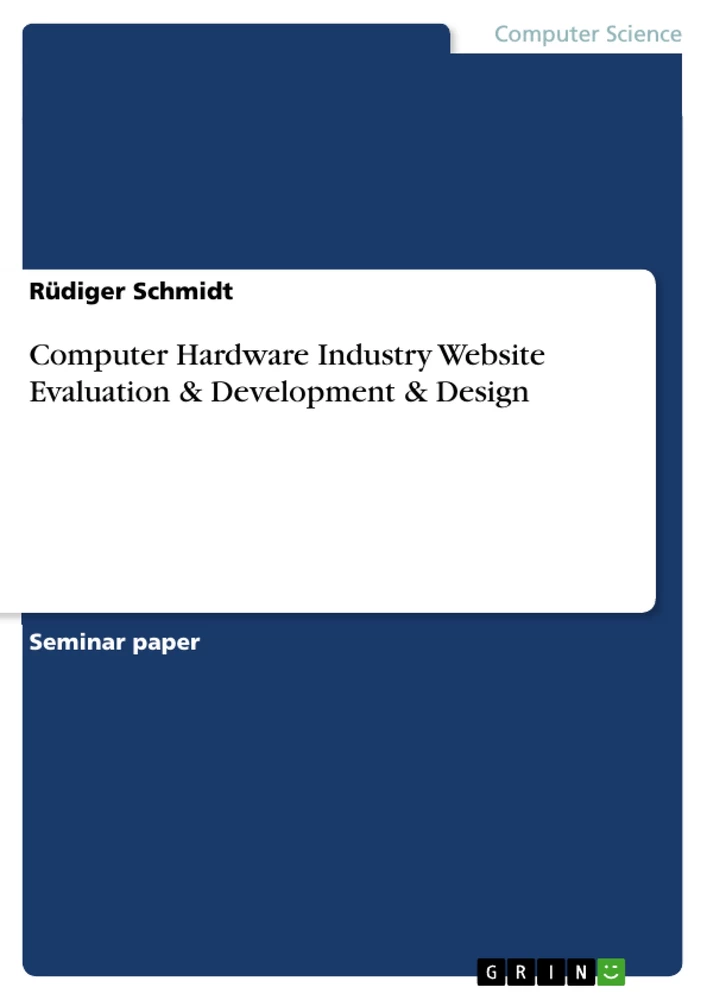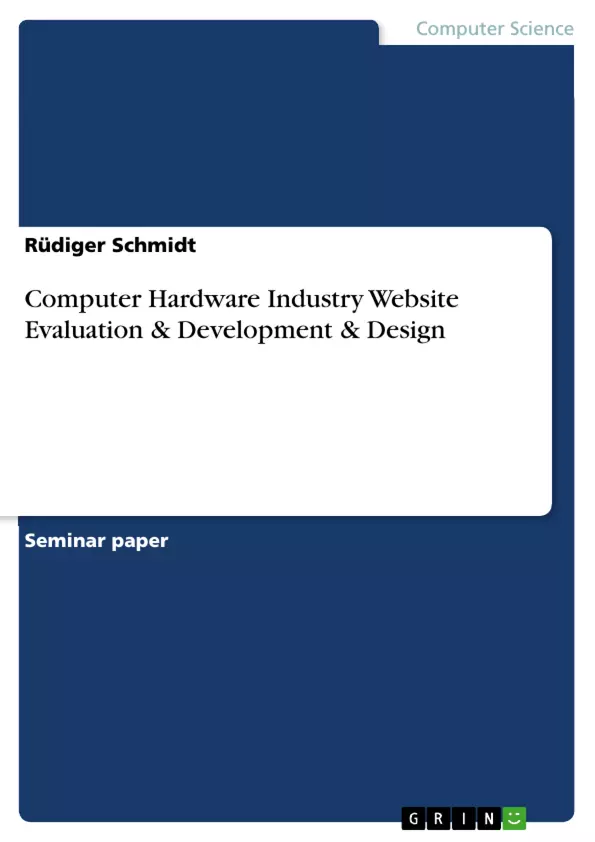Table of Contents
1 Introduction
2 The Computer Hardware Industry
2.1 Market Definition and Industry Background
2.2 Trends in the Market
3 Web Use and Web-site Evaluation in the Hardware Sector
3.1 Website Evaluation: Canon Inc.
3.2 Website Evaluation: Toshiba
3.3 Website Evaluation: Apple
3.4 Website Evaluation: Hewlett-Packard
3.5 Web-site Evaluation: Dell Computers
4 Virtual Hardware Inc. - Online
4.1 Why? Who? Where?
4.2 The Content of the Web-Platform
4.2.1 Homepage
4.2.2 Products
4.2.3 Shop
4.2.4 Support Section
4.2.5 Community I: User Forum
4.2.6 Community II: GAMEZone
4.2.7 Company
4.2.8 Partners
4.3 Managing the Web-Project
4.4 Technological Aspects of the Web-Site Project
4.4.1 Web Management and Design Software
4.4.2 Domain Name Provision
4.4.3 Internet Connection and Web-space
4.5 Technical Explanations to the Sample Pages
4.6 The VH Online Portal - The Next Generation Web
5 Appendix I - Evaluation Matrix
6 Appendix II - Virtual Hardware Ltd. - The Business
7 Appendix III - Virtual Hardware Sample Page
8 Appendix IV - Site Map in Mind Map Notation
1 Introduction
This report’s aim is to provide an overview of the computer hardware industry, identifying key issues within the sector. Evaluations of important computer hardware manufacturers and retailers are included in order to identify issues of good practice in designing web pages.
The report then looks at the development of the Virtual Hardware Web-site. It examines issues such as why we are developing a site and who our target audience are and issues such as time-scale and personnel roles. Finally, we look at the technical issues involved in setting up the VH Web-site.
2 The Computer Hardware Industry
Porter's five forces model can be used to demonstrate the main factors that determine the nature of the hardware vendor business environment1. Industry examples have been provided for each of the forces. The use of Internet technology within the sector has been highlighted.
illustration not visible in this excerpt
Threat of New Entrants
In general the threat of new competitors within the hardware manufacturing sector is minimal, because of the extremely solid barriers to entry. However, the Internet does provide the opportunity for start-ups to establish themselves, which we see mainly as a threat to existing retailers than for manufacturers. Though it is easy to set up a computer shop and buy parts from different vendors, the price pressure by big retail-chains limits the threat of new offline-retailers being set up as well.
The main barriers refer to the costs of setting up factory operations. This requires a huge investment. It will be impossible to offer competitive prices until a return on the investment can be made. This inability to compete effectively during the first few years of business will act as a deterrent to new entrants also be underestimate. Dell, Compaq, and Hewlett Packard have become instantly recognisable, trusted brands in households across the country. This loyalty can take many years to secure.
On the other hand, a Web-site, allows a business to set up without the need for a physical storefront, sales assistants, and other personnel. The reduction in overheads can enable a start-up to gain a foothold in the market. The very existence of a web presence is helping to market the company.
Bargaining Power of Suppliers
The processor is the main component of computer hardware that is produced by other suppliers. Intel largely dominates this area, supplying to the majority of hardware companies.
Hardware manufacturers are heavily reliant on a small number of producers to make processors. Strategic alliances are necessary to create value for money for both parties. Apple is allied with IBM and virtually every PC manufacturer is allied with Intel. Hardware companies are introducing strategies to share this power. For example, Dell uses systems to ensure that suppliers of components are located no more than 15 minutes from the factory.
Due to the fact that a few monopoly processor manufacturers dominate, it is very difficult for hardware companies to reduce the power of suppliers. As far as other components are concerned, the Internet is making it easier to search for suppliers and compare prices, delivery dates and so on. The supplier that provides the best value for money can be selected.
Bargaining Power of Customers
Customers are faced with an ever-increasing choice of hardware vendors. The Internet is giving the customer the power to research vendors to select the best value for money.
The business can try to lock-in customers by making it too costly for the consumer to switch to another business. The Internet, by reducing overheads, allows the firm to offer prices that are less than those of competitors, particularly those with physical retail outlets.
The Internet is proving a valuable method for obtaining detailed information about customers and their shopping habits. All transactions require the customer to enter their details that can be stored in a database. The targeting of regular customers with incentives and loyalty cards enables the business to lock-in the most profitable customers. CRM and Data Mining technology is widely used for this purpose.
Apple uses cross-selling, identifying profitable product mixes. The purchase of an iMac offers the customer a selection of related products that may interest them.
Threat of Substitute Products/Services
The emergence of the Linux operating system as a viable alternative to Microsoft Windows in the PC sector has meant that the desktop machine with Windows installed is no longer the product of choice. The companies, like Hewlett-Packard and IBM, who are producing Linux compatible machines, will capture an increasingly important market segment. In light of recent developments regarding Microsoft's Supreme Court ruling, Linux compatible hardware is likely to become a greater threat to those hardware companies choosing to support only Windows.
The also exists the emergence of online 'superstores' that offer the customer a 'complete' IT solution. For example, Zdnet.com offers hardware, software, networking, business solutions, and virus scanner updates. These superstores are a threat to the specialist site that only offers hardware
There is a trend towards the 'all-in-one' desktop machine that provides the customer with home office capabilities and entertainment. For example, the top of the range iMacs from Apple allow the customer to word process, use spreadsheets, then log on to Internet shopping sites, and watch a DVD movie. Dell offers desktop machines that can also receive terrestrial television. These products are becoming a threat to the traditio nal business oriented PC.
It is no longer necessary to purchase a traditional desktop computer for email. Mobile phones can now offer the customer email and Internet connection without the need to purchase a desktop machine. Amstrad has produced a combined telephone, fax, and email device. Game consoles, such as DreamCast, now have an email function.
Position of Existing Rivals
The rivalry within the industry is still strong and the three main competitive forces at work are prices, speed and service. This does not make it easy to achieve big wins over a long period of time. One way of countering this is (like Virtual Hardware Inc.) to focus on a niche market and be very good in that niche.
The Internet can allow the business to compete more strongly. For example: offering lower prices than rivals with a physical presence, capturing customer information to improve responsiveness, and linking to popular sites (ISPs).
Another way to overcome industry internal competition is building strategic alliances with former rivals, like IBM and Motorola have allied in the area of research and development.
2.1 Market Definition and Industry Background
The computer hardware market consists of the following main sectors:
- Servers
- Personal computers
- Workstations
- Data processing peripherals
- Data communication shareware
Computer technology and its use is an area facing constant and rapid change and development. 'The first minicomputer was launched as recently as 1963, and widespread use of microcomputers has only happened since the 1980's'2.
The 1990's have witnessed an increase in the use of personal computers linked to local area networks. Even more recently with the mid-range computers increased power, organisations have adopted the 'use of networks based on a mid-range server networked to PCs to form a departmental client-server system’3.
Size of the UK hardware market:
illustration not visible in this excerpt
* = FORECASTS
Source: Key Note Report, Computer Hardware, 1999. Hampton: Key Note Reports, 1999. pp12 & 58
Turnover (£) of companies in the UK market, 1997/98
illustration not visible in this excerpt
Source: Key Note Report, Computer Hardware, 1999. Hampton: Key Note Reports, 1999., pp30-35
2.2 Trends in the Market
According to the estimations by Key notes, between 1994 and 1998 the total computer hardware market (including computers, data processing peripherals and data communications hardware) grew by over 37%. Although the overall growth appeared to slow down in 1997, their reports suggest improvements in 1998. According to Key Notes, hardware sales are ‘strong in terms of volume (but) rapidly falling prices mean that the market share of PCs is now beginning to decrease’4.
There has been shift in emphasis by companies to 'services' rather than hardware within the computer market. This has also led to the major players in the market broadening their hardware products rather than relying on the main product sector. There has also been increased collaboration over the last ten years between manufacturers within the Industry.
This incresed collaboration has led to 'a complex network of co-operation pacts, joint ventures and technology licensing’5. The reasons behind this are the pressure for rapid developments and new products, the high cost of research and the need for specialised expertise in all relevant and new areas and the demand from users for compatibility between systems. This has in some cases led to company mergers and acquisitions; one of the largest of these has been the acquisition of Digital Equipment by Compaq in early 1998.
World-wide, approximately 12 large groups dominate the computer hardware manufacturing industry, all with international interests. IBM Corporation maintains its position as the largest information technology company in the world, its leading competitors are Hewlett-Packard and Compaq Computer Corporation, Fujitsu, Hitachi and NEC. Despite the pressures and demands placed on the industry there has been a distinct degree of stability within the industry.
It is mostly small assemblers and specialist manufacturers of computers and information processing equipment who have a negligible market share who are the main UK companies6.
Manufacturers who deal in direct selling have to date been very successful and gained shares of the market from computer manufacturers. This area of selling was initially aimed at the corporate sector rather than to home PC customers who tended to need more advice. This is however now changing and a fair share of sales are now home PCs. This is a growing area. Sales to companies and individuals are becoming increasingly important in the PCs and peripherals market, in particular due to customers growing confidence in their own selecting of products. One of the main advantages of accessing computer manufacturers via the Internet is the ability to browse prior to purchasing by more traditional methods, Dell is at the forefront of selling online, their online sales now average $10 million per day7. This rise in direct selling across the Internet confirms the importance of developing a web site for a hardware manufacturer.
Computer hardware retailers mainly sell PCs, printers, other PC peripherals and communications equipment on PC software. Examples of this type of retailer are PC World and Office World. They tend to attract home PC buyers, small office, home office sector and small businesses: areas where staff are usually able to provide advice on. Sales in this area show substantial increases in unit sales while the actual prices of individual products have fallen. Mixed retailers such as Argos and supermarkets like Sainsbury’s, are now starting to sell and experiment with the PC market. This may lead to greater attention from customers who have been reluctant to visit a specialised store.
3 Web Use and Web-site Evaluation in the Hardware Sector
Many companies offer products for the computer hardware market. For our analysis of web-sites we chose a range of five big players in the hardware business. Though the company outlined in the business case is not yet an internationally acting manufacturer of computers, we choose 5 big manufacturers for benchmarking purposes. This has mainly been done for one reason: competing and learning from the best. These market players are global brand names and therefore we expect their web presence to be also as "branded". Second reason was the range of products they offer and due to that the large amount of information available.
The companies under review are:
- Dell Computers UK
- Toshiba Computers UK
- Apple UK
- Canon
- Hewlett Packard
The use of the web in the hardware industry will not be answered explicitly, but this can be seen by the type of content these companies show and by the services/functionality the Web-sites offer. The development of the VH site was partly inspired by the content/service of these sites but goes in some respects further than that, especially when it comes to creating two different communities.
The main points of how the web is used in this industry are:
- Extended product information
- Extend service and troubleshooting information/guides
- Downloads of system updates, patches, new drivers, etc.
- Newsletters
- Presenting company information
- Selling products by using a web interface (direct distribution)
- Interactive product guides
- Web as a communications medium
- Goodies and features (screensavers, e-cards, etc.)
Other Evaluations/Criteria
There are a number of other sites that offer set criteria for a detailed analysis of a company Web-site which is selling its product online. As a group we based our own hardware criteria on a general overview of the fundamental criteria provided by internet related information resources.8
By means of comparison we produced our criteria on the main aspects which were identified from the resources examined. Upon investigation of our documentation it was decided that we would utilise 6 criteria to meet our Web-site evaluation. Theses were as follows:
- Initial impression
- Usability
- Content
- Functionality
- Design and graphics
- Navigation
The above criteria has been expanded and summarised in relation to our chosen hardware vendors and can be located within the appendix. These evaluations have been composed in relation to a design perspective rather than from a consumer angle. However, this does not reflect their true usability and functionality as in the long-term the success of a Web-site will b e determined by its users. We also had no means of testing the real sales/service processes of these companies because we had no opportunity to buy products or make detailed service requests.
One very famous Web-site about users expressing their happiness or dissatisfaction with company’s sites is Vincent Flander’s “Web Pages that suck” - www.webpagesthatsuck.com. This sites teaches important lessons about bad design and gives (sometimes unintentionally funny) examples of bad pages.
3.1 Website Evaluation: Canon Inc.
Background
- Canon Inc. is an international manufacturer of high-tech and optical goods.
- www.canon.com is the homepage of the whole Canon organisation, which provides links to geographical subsidiaries such as Canon USA, Canon Asia and Canon Europe.
- www.canon.co.uk is the home page for Canon UK. This is a clearly laid out page with graphic interfaces and very little text. Two drop down menus can take you to either individual product groups or to any of the main pages.
- Loading (compatibility) is the main problem with the Canon site It cannot load onto older machines, such as those running on Windows 3.1.
Initial Impression of www.canon.co.uk
- The homepage is well organised; uses both graphical interfaces and drop down menus as well as buttons, to take you to the product finder, downloads of software, contact pages, Q&A/Help and consumables to buy, and a search facility. The use of different ways of going to a page are all clearly set out and easy to understand despite the fact that for some sections it is possible to link in one of four ways.
- The design is uncluttered. Canon’s UK site uses white backgrounds and black text making the site easy to read, no bright colours confusing the eye. Canon uses small but clear pictures that are concisely, and well labelled.
Content
- The site provides concise product information at two levels. It provides general information on products and then a link to more technical information for those who are interested in this. This means that buyers without the technical knowledge are not bombarded with terms they do not understand.
- The site provides Canon at Work and Canon at Home sections, allowing the user to see products that are recommended for the home or office.
- The Help page provides a FAQ section as well as contact in the form of telephone numbers for Canon suppliers and online forms for technical or general questions regarding Canon products.
- There is access to the press releases issued by Canon and some Company Information is available through the site, such as the Annual Report.
- In order to find a product you can use one of the drop down menus on the home page or the product finder button. The drop down menu can take you directly to a product group, like laser printers. This then provides a list and brief descriptions of each product in this range. You can then click on the product description to take you to a longer description (including a photograph) and then there is a link for technical specifications.
- The product finder on the home page takes you to a page where you can either type in the name of a product, if you know it, or click on a photographic icon that will take you to a product group.
Functionality
- Sitemap: there is a useful site map that will allow you to link to any of the major sections on the Canon UK site. The map is clearly laid out and easy to use. It also includes a link to the Canon Camera Museum.
- The only search function available is to search for products on the site; you can not use it to search for anything else.
- There is no selling of Canon products on this site except for consumables (paper, ink, and toner) which can be bought online.
- Plug-ins are necessary for looking at the Annual Report (Adobe) and for the SureShot challenge game (Shockwave) but not for any of the main site functions.
Design/Graphics
- All the presented text is clear and concise.
- By sticking to a white background and mainly black text the readability of the site is very good.
- The page lengths are kept to a minimum, scrolling is only needed on the product description pages, and buttons to take you to the top of the page are ample.
Navigation
- The navigation is clear and easy to use.
- Links and icons to click on are easy to recognise and use.
- Buttons provided for taking you back to the homepage or to related pages are clear and placed in noticeable positions. On all pages the same five buttons (product finder, downloads of software, contact pages, Q&A/Help and consumables to buy) that are available on the home page are provided. There is also a button link to the site map as well as one or two buttons taking you to related pages.
- In general this is an easy to use site. It is clear, well set out with a logical construction. The site provides numerous ways of contacting Canon UK and their retailers. Good use of drop down menus on the home page. There is no e-shop on the Canon site nor are RRP prices provided so you would have to contact a Canon supplier to find out pricing information.
3.2 Website Evaluation: Toshiba
Background
- Toshiba is a global manufacturer of technical products for different applications. The product range covers computers, fax machines, copiers, medical technology, home entertainment, air conditioning etc.
- www.toshiba.com is not the homepage of Toshiba as a whole (what users might expect), but is the homepage of Toshiba America. This is a well organised and very good looking site with clear navigation and links to all major categories as well as to other local sites of Toshiba
- www.toshiba.co.uk is the starting page for Toshiba in the UK and is - compared to the .com-site - disappointing. The site is not very organised, looks cheap and not all links can be identified as such. Some pics in the top right corner (no text!) turn out to be links to company information and careers when you move the mouse over them… not very intuitive.
- www.computers.toshiba.co.uk is finally (one click away from www.toshiba.co.uk) the homepage of the computing section of Toshiba UK. Though this site looks a bit different (luckily) from the starting page, it still remains a consistent look. All further evaluations deal with this section.
Initial Impression of www.computers.toshiba.co.uk
- The homepage looks well organised; all links are in the right place and can be easy identified as being links.
- The design is clear, the use of colours is consistent and concise, dominant are red as logo colour and blue/grey tones for the backgrounds and the images. Only the three (!) animated images on the first page disturb the otherwise very clear look of the page.
Usability
- The homepage offers links to the products, retailers, support, technologies, news, company information and an education campaign on the top of the side. Further provided is a "What's New?" list, a link to buy Toshiba products online, the possibility to register your product online (for warranty), a link to job opportunities and a search function. Though a lot to offer, the site remains clear and easy to use.
- The speed is good, though T1 connection might not be the best way to test this, a modem or a ISDN line might be more appropriate
- The URL for the computers is not intuitive like www.toshiba.com or *.co.uk or *.de, but after doing it once, computers.toshiba.co.uk is easy to remember and logic
Content
- The site provides very detailed product information about the computers (desktops and notebooks/laptops, servers), an interactive interface for finding the nearest retailer/buying online from the retailer (not from Toshiba itself!), support information (where to get help from authorised partners, not from Toshiba itself) including downloads of new drivers and a bulletin board for each product and a FAQ list. Then there is a detailed technology guide (encyclopedia-like), a news section with product and price updates and press releases, as well as a short company information section (again the press database) and a section about the education support Toshiba offers. The "Job finder" is on the Homepage, not in the main menu bar at the top (no reason why to do this…).
- It takes four clicks to get to the datasheet about a specific product, the information there is well organised and there are three pages for each product, the product photo is separate, which makes it faster
- The products are listed in major categories, but the user should know something about the products, to find the right thing easier - an interactive guide from user requirements to the right product would be nice.
- Good: An additional special page for each product page is available to enable a good and clear printout ("frame-free")
- Bad: No back-button from the product information to the main category page - only by using the frame
Functionality
- Bad: There is no sitemap or index of the content - would be highly appreciated
- Search function is available (access from the homepage only) but searches only in the technical section and the press releases
- Good: the online product registration for warranty reasons
- Good: Interactive Interface to find reseller or online store
- No buying from Toshiba direct - eCommerce not applicable
- No external formats are used, no plug-ins necessary
Design/Graphics
- The Designers have done a real good job here. Everything is clear and consistent. There are no big text chunks and no big graphics.
- The background and text colours are clear and the readability is excellent
- The page lengths are very good , only some pages need extensive scrolling and only on third level down from the homepage
- This is not a multimedia site! It’s clear, fast and seems to be built around the user’s needs for product information. Toshiba still relies on its high profile reseller network and the Web-sites supports this strategy. Offering enough to give a first impression of the products (including prices) and not creating e-competition to the Toshiba retailers.
Navigation
- The navigation is clear and consistent, all navigational items are identifiable as such
- No extensive mouse-over effects or large java-based menus are used
- In some points the back button is missing
- A sitemap or content page is definitely missing
3.3 Website Evaluation: Apple
Background
- Apple is a hardware and software (Macintosh) vendor that both manufactures its products and sells them direct through its Web site.
- Apple is currently famous for the iMac range of computers which gives the customer the choice of having their machine in a wacky colour.
- Apple markets its products to the home user, schools, and graphic designers. Macintoshes are not particularly well known in the European business environment.
- It is cheaper to buy Apple hardware from a reseller, such as Zdnet.com, rather than direct from this Web site.
Initial impression of www.apple.com
- Overall this is a very good web site. It is full of colourful pictures and icons set on a white background. The apple home page is the American version with all prices in dollars. You can easily link to the home page of the UK site, or whatever country you are living in.
Content
- Comprehensive product information
- You can get information about all of Apple’s products from the site, including very good and extensive technical documentation of old Macs
- Includes features, specifications and lots of good pictures
- ‘Hot News’: Apple friendly headlines and press releases for you to browse through. Information about conferences, release dates, and new products in the pipeline.
- ‘iReview’: Reviews of Web sites that Apple customers may enjoy. New York Times, Internet Movie Database, Amazon.com, Drugstore.com etc. Includes links to those Web sites.
- ‘iTools’: A pro-Apple marketing feature that emphasises the features that are unique to the Macintosh. Basically, why you should buy Apple and not Microsoft.
- ‘iCards’: A fun feature that has a database of free electronic postcards that you can email to your mates for free.
- QuickTime: Lists the benefits of QuickTime.
- Selection of movie trailers and music videos that can be downloaded for free, like Mission Impossible 2.
- Support: Details of all Apple’s support and maintenance services including extensive libraries and discussions (very, very good).
Functionality
- Allows you to link to Apple sites around the world- UK, Canada, Norway, Germany, Italy etc- from the apple.com homepage.
- You can click on the pictures of products to buy them. This is good because customers may not recognise the names of hardware, but they will probably know what they look like.
- Links to tech discussion forums.
Design/Graphics
- The use of colours is standardised. The white background makes it easier to read the text.
- The pictures are crisp and clear.
- No annoying banner adverts.
- No frames.
Navigation
- This site is very easy to browse and navigate.
- Every page has the standard menu bar, so you will never get lost
- Clicking the ‘back’ button does not take ages to respond.
On-line shop
- Purchasing a product is done in stages. It is very easy and simple. To buy an iMac
- Stage One: Choose the colour
- Stage Two: Choose the memory size for your machine
- Stage Three: Choose if you want to include the card for Airport, Apple’s wireless networking.
- Stage Four: Do you need anything else? (Zip drives, etc.)
- sign up for the support and maintenance plan
- Then it gives you a summary of all the things you bought and a total. You can continue shopping or go to the ‘checkout’.
- As you shop, you can find out more information about the products by clicking ‘learn more’. This gives you an overview of the product and its specifications.
- Includes a ‘help’ option on every page in case you get stuck.
3.4 Website Evaluation: Hewlett-Packard
Initial impression of www.hewlett-packard.com
- Difficult to find from guessing the URL (dash separating the hewlett and packard)
- A quite small and compact lay out.
- Not particularly exciting but simple to use and the links were fairly obvious.
- Search process could be quite lengthy.
- Web site is so large that speed is difficult to enhance. The links are slow but they are clear.
Content
- Very detailed and most of the information required was there.
- Problem: there was perhaps too much content in some areas making it difficult to narrow it down to the relevant information.
- Web-site offered a summary or a breakdown of some of the main facts and figures relating to the company via links.
- There was sufficient and relevant product and service information which was readily available through each of the links, but some of the links appeared endless.
Usability and functionality
- Generally fine apart from the endless supply of linkages before the right information was to be found. Probably due to the scale of the product being sold and the amount of information which accompanies it.
- Site map was helpful and there was a presence of postcards.
Design and graphics
- Not that flashy but kept the user interested enough to keep surfing.
- It was kept simple and contained a logical layout.
- Colour use was well in the HP corporate design (blue) and concise
Navigation
- The site provided obvious indications of where to go to find specific things.
- There were too many links on some pages.
- Some link pages are to overloaded and finding the right place to click took too long
On-line shop
- Hewlett Packard have a particularly productive eCommerce presence available on their Web-site.
- The customer can easily select their desired hardware and the by clicking on the item required and payment is made by credit card.
- There is a helpline for after sales service, which deals with refund details and general customer care.
- Delivers products bought on line within 48 hours in most circumstances (they say…).
- Have an excellent reputation for following up any problems users may have with faulty stock, incorrect delivery of items and installing the goods delivered (others say…).
3.5 Web-site Evaluation: Dell Computers
Background:
- Dell Computer Corporation is according to it’s company description the world’s largest direct selling computer systems company. Designing developing, manufacturing, marketing and providing services and support for a full range of computer systems such as: desktops, notebooks, workstations and network servers. Dell also markets software as well as its extensive selection of hardware peripherals.
- www.dell.com / www.dell.co.uk The homepage for both these are the same and enable you to select which country you wish to purchase/access from. This page and subsequent ones are fast and effective.
Initial Impression of www.dell.co.uk
- The homepage is basic yet effective, clear options and no frills.
- The design and layout is good, a white background gives clarity of images and text, making it easy to read and therefore use. There is a good balance between photographs of the products and the actual text.
- Usability: There are links to products and information via text and /or images, this is generally fast. You are able to buy Dell products online, provides total order price, E-value, Premier log-in (provides explanation of these), and also details a contact number if preferred.
Content
- The site provides consistent headers and information links to the following: About Dell, Support, Contact, Order status, Main, Desktops, Notebooks, Workstations, and Services. There are also links to the following: Secure authorisation code, vectors newsletter, Price lists, and Dell and the Euro.
- Provides Premier log-in and explanation of this, allowing customers to customise their sale page. Provides detailed information about all its products and the various options available.
- Provides company information and job section.
- Allows you to download the latest pricelists.
- Provides support tools to download plus support news and highlights.
Functionality
- Ability to browse, choose from selection of options to suit your business i.e. large, small, public sector, home/home and office.
- Available internationally, select country of choice/relevance.
- Allows purchase online.
- Provides contact number for those wishing to purchase by traditional means as well as e-mail contacts.
- Uses E-value (provides description of this).
- Simple clicks on the text or images provide the information fast.
Design/Graphics
- Clean crisp design, white background makes readability good.
- Balance of photographs and text is effective.
- Consistent layout with information options at top and bottom of page.
- This is no fuss site with good quality photographs and sufficient information in easy to read sections. Colour to the minimum and aesthetically pleasing.
Navigation
- The navigation is clear and consistent, all navigational items are identifiable as such.
- Information via links provided on each page enable fast and trouble free navigation.
- Use of the back button is fairly fast.
- Shopping, buying online is simple and fast, there is the use of a shopping cart and the site adds your totals as you go, provides breakdown information on purchases when required. Also able to empty the cart and start again if required.
4 Virtual Hardware Inc. - Online
As outlined in the appendix and the first summary report, Virtual Hardware Inc. is an already existing business with moderate growth rate and a sound position in a niche market. After marketing in classical media only, management now decided to investigate in a web project. The reasons for this and a proposal for the management of one of these projects is outlined below.
VH Inc. is not a new „dot-com“ or solely web-based company. We chose to do the business case about an already existing company with physical products and tangible assets because the vast majority of all Web-sites and web projects (the future DIS Information Managers will be placed on) are of this kind. An existing company wants to market itself and/or sell products on the web.
4.1 Why? Who? Where?
Why wants VH Inc. to go online?
- All major market players are already online and offer/sell their products, as a niche marketer, VH has to stay with the competition as well
- VH wants to offer new services to existing customers (e.g. User Forum, Games Forum
- VH wants to get new customers
- Addressing many people at moderate costs once the site is running
- The online presence is global - extends the physical region of doing business far beyond the high street shops
- Expandable and hourly updateable platform that can hold loads of different information without becoming confusing or boring because the user only selects interesting bits
- Marketing on the web - using personalisation, logins, etc. - has a much higher involvement and impact than classical advertising (Intelligent Business Portal Technology)
- VH wants to use the new “media-consequence” - product information, company contact, feedback, ordering and payment is now possible in one single medium - the World Wide Web.
- Using interactive features to get the user involved:
- Product finder - decision-tree like Q&A to a suitable product
- Multimedia- and games-forum user can write questions, answer other’s or take part in online discussions
These points not only justify why VH wants to go online, but - from a marketing point of view - also defines the targeted groups and the strategy/aims of the Web-site:
Target Groups:
- Multimedia Users - mainly UK but also mainland Europe, North America and OZ/NZ
- PC games players
- Existing customers
- New customers
Aims:
- Build relationship with existing customers through personalised content, service, new drivers and patches
- Gain new customers by marketing customised products and offering well structured information
- Build up an online community for multimedia home users and market the brand VH
- Build up an online community for PC games players and offer the products to the community
- Open and explore a new channel of distribution by selling the computers on the Web
- Getting customer information (= profiling and mining) from the community member profiles
4.2 The Content of the Web-Platform
This section outlines all minimum elements the final webpage would contain, the sample pages do not contain all of these elements but only show some “samples” of how the content could be arranged, layouted and designed.
The so-called “Yellow column” refers to the navigation bar at the left side of each page. Unlike the top navigation (which only changes colour to indicate category) the content of this navigatio nal bar changes with each category/subcategory. All elements named in the next section under the “yellow column” point to real content (even if not described detailed).
4.2.1 Homepage
The homepage will contain links to all the major categories (top navigation) as well as a picture of the computer package of the month and a column with the latest news as well as other new/temporary information. There will also be the ability to register as an owner of a VH computer in order to receive service information and get access to the community pages.
“Yellow Bar”
- News -> detailed news and updates page
- Jobs
- Locations
- Search
- Contact
- Login Fields for registered users -> this will not only give access to the community pages but also bring up a personalised page with new information related to the products the user has. Or - if the registered user has no VH products yet and is only a forum member - the user will see a page with latest news of the forums (Multimedia, Games or both)
4.2.2 Products
This part contains descriptions of all products and allows the user to configure the single products as they want it - this is very similar to the Shop-section and in the Web-site there will be a links at every product to buy and configure this item.
Also contained is an interactive buyers guide that (hidden decision tree) asks several questions to figure out what product is best for the user and then offers two or three different pre-configured systems.
“Yellow Bar”
illustration not visible in this excerpt
4.2.3 Shop
Very similar to the products section but it is based around buying products. The shop also offers software and peripheral. In addition there is the option to select and buy single extension cards (otherwise offered as optional configurations), e.g. graphics cards, video cards, sound cards, etc.).
“Yellow Bar”
illustration not visible in this excerpt
The Order and Payment System
Virtual Hardware wishes to incorporate its main business strength, excellence in customer service, throughout the web site. Therefore, the order and payment facility must be easy to use, secure (using state of the art encryption like SSL), fast and able to accept a variety of payment options.
The customer will be presented with three purchasing options:
- Purchase a Selected System
The customer will be presented with the payment procedure outlined below.
- Special Offers. The customer can view the recent offers and discount products. The next step is to follow the payment procedure outlined below.
- Interactive Product Guide(IPG)
This is aimed at the customer who does not know which product will best meet their need. This is the online version of the service that is offered to customers in the stores. The IPG presents the customer with a serious of questions, eg.: Are you a home user? What do you wish to use the machine for? What is your budget limit? What sort of computer games do you like to play?
Depending on the answers to the questions, the IPG will present the user with a suggested hardware solution. The solution should meet the needs of the customer. If the customer wishes to purchase the suggested system they will follow the payment procedure, belo w.
Online Payment Procedure
illustration not visible in this excerpt
4.2.4 Support Section
The support section will contain all widely used support features like latest updates on drivers, FAQ’s, “Tips and Tricks”, documentation, etc. Registered users (product owners) will see new/important information about the products they have registered for. It also offers the possibility to enter your system number (every produced machine has one) and then a page with documents relevant to this configuration will be produced. To do this the Web-Server is linked with a database storing this data about all sold systems.
“Yellow Bar”
- FAQ’S
- Drivers -> links in the background to the device manufacturers
- Documentation
- Links -> leads to the sites of the peripherals/cards manufacturers
4.2.5 Community I: User Forum
This section is a community for multimedia users. It contains articles, news, FAQ’s, work samples, product reviews and extensive discussion lists that are of interest for users of multimedia solutions like sound editing, DIP, video editing, etc. This community (and the games one as well) requires registering (done on the community homepages) and logging in as a user to have full access (this is not done on the sample pages!). Users can sign up for one or both communities and have to leave some personal details - used for marketing by VH. The community use is free, product owners registered with their product number become community members automatically.
4.2.6 Community II: GAMEZone
Managed similar to community one, the “GameZone” contains links to comments, reviews, downloads, discussions, hints about PC games. See above for registering etc.
4.2.7 Company
Contains relevant company information like history, mission and press releases.
“Yellow Bar”
- News
- Mission
- History
- Press Releases
- Plans
- Contact
- Locations
4.2.8 Partners
Lists and briefly describes all relationships VH has with its prime suppliers from main boards, processors, screens, cards, etc.
4.3 Managing the Web-Project
The implementation of a Web page will have important organisational and human resource implications for the business. One possible process for developing a Web-site and implementing it is shown in the next diagram.
This process refers only to the classical way of doing it, using different software packages like MS Frontpage and tools to develop applications like Java applets or database connectivity.
From the human resource perspective, a project of this kind needs not only a strong leader but also the necessary support from top level management and all involved departments. Details about this can be seen in the literature about project management and IT projects. Some roles involved in this process are outlined below as well. Due to the complexity of this project, VH will work with an external consulting partner, guiding local staff through the project and realising the customisation and the eCommerce integration.
illustration not visible in this excerpt
The whole process involves different personnel roles. After the initial roll-out the Webmaster and the Web-editor are of major importance. The maintenance of the Web-site and its regular revision is not an IT function. It is a task to be lead by the marketing department in conjunction with the other involved departments.
Web-Editor
The task of the Web-editor is to maintain the editing quality of the Web-site and to be responsible for the content placed on the Web-site. The edit or must therefore have good editing and proof reading skills as well as knowledge of the company and its products.
The web editor needs to be able to craft and follow an editorial focus, communicate with writers, write effective copy, meet deadlines, stay organised, and make sure that Web-site content is standardise and presented in a clear and concise way. The initial design is usually done by an advertising agency who will provide compulsory rules and templates. The editor either receives orders and the main input from the marketing department or is actually a member of the marketing department.
The web editor also has to understand the design principles associated with the Web-site and be able to use the software to build the pages.
Web Master
The Web Master is more involved with the technical day-to-day running of the site. They are the first port of call when there are problems with the site. On the site, there will be a facility to contact the web master from every page, so they will receive comments and problems from the user. The Web Master must therefore understand the technical side of Web-sites and how they are run.
One person could undertake these two functions. There is also the option of outsourcing the roles to an external service provider. The business would have to investigate which option meets their needs. Either way their role is to act as a mediator between the user’s requirements, the company’s aims and objectives, and the technology.
4.4 Technological Aspects of the Web-Site Project
Although Web-site management has been defined as a marketing function, technology does play a vital role. But due to the conceptual character of this project and the complexity involved creating a Web-site with eCommerce elements and user personalisation, we decided to keep this section short and general.
In a real-world company, these projects are done with external partners to realise the technical solutions. This is because this requires specific skills and advanced technologies that cannot be developed in-house. These technologies change almost monthly, and for a company in a different industry sector (hardware vending) that does not possess Web development knowledge, applications like ASP’s, CORBA are never going to be familiar.
4.4.1 Web Management and Design Software
Microsoft FrontPage 2000
FrontPage 2000 is a Web-site creation and management tool. The product provides two options for building and designing web sites: a WYSIWYG design tool or the ability to use HTLM codes. FrontPage offers the abilit y to specify shared borders or configurable areas where data such as navigation bars, logos, and copyright notices will appear on each page.
FrontPage is also a web management software program, which allows for updating and management of web sites. To manage the site FrontPage 2000 offers the ability to use predefined options of summary reports which can diagnose and fix potential problems. It offers the ability to perform common site-management tasks. For example;
- Broken Hyperlinks report to find links that need fixing
- Locates pages that take too long to load based on the specified modem speed
- Unlinked files report finds pages and graphics that aren't being used on your Web
- Older Files report find files that haven't been updated within a certain period of time
FrontPage received the Editor's Choice award from PC Magazine. According to the review FrontPage has "something for everyone". One feature identified by the review is the fact at when you add or remove pages or even reshuffle the order in which they appear, FrontPage automatically updates the navigation bars.9
NetObjects Fusion 5.0
NetObjects Fusion 5.0 is another web design and management software package. The main advantage of NetObjects Fusion is its ability to be easy to use and quick to build web sites. It allows for the user to drag and drop text, graphics, and multimedia into pages under construction from files.
NetObjects Fusion allows the user to use either pre-defined templates or produce their own templates that can be applied automatically through out the site. The package offers wizards which can guide the user in setting up an online store using one of a number of solution providers, including PDG Shopping Cart, QuickBuy Builder, Shop@ssistant, and ShopZone, amongst others.
NetObjects Fusion 5.0, like FrontPage, also functions as a web management package.
A review of web development software by Internet Week placed NetObjects Fusion 5.0 ahead of FrontPage 2000 and DreamWeaver.10
Holistix Web Manager
Holistix Web Manager is a web management software package. Unlike FrontPage 2000 and NetObjects Fusion 5.0 it is not a web construction and design tool. Holistix works beneath the browser to monitor the health of your legacy database, browser layer, and all the web components in between. Holistix enables the user to detect web system problems as they happen and send prompt, meaningful notification, present web site data in intelligent reports, correlate the performance your web components with user's experience and accommodate changes in your web site infrastructure
SiteRuler 1.1
SiteRuler 1.1 is an error detection software that will eliminate most flaws from the Web pages. Running this software before the site is shown to the public ensures that it is presented completely error free.
Features of SiteRuler 1.1 include
- Link checker that can spot missing sources, missing internal and internal anchors.
- A spell checker that understands HTML
- Removes white space, in order to reduce download time
4.4.2 Domain Name Provision
DomainMart
A domain name provider is one way of securing your chosen name. DomainMart is such a provider and can register the chosen name within a single day, and provides an "Under Construction" page until the site is ready for launch.
Costs:
$15 initial registration fee
$70 InterNic fee covers registration for the first two years
$35 per year thereafter.
Most of the domain name providers provide a similar service to that of DomainMart. RebelNet charges around £95.00 for initial registration and the first two years NOMINEC/NIC charges.
4.4.3 Internet Connection and Web-space
The company will require a fast, secure connection to the Internet for the purposes of communications and receiving payment. Or in case of having a server on the premises to connect it to the Internet.
A high-end server, NT, Linux or Unix, solution will ensure speed, stability, minimal downtime and security. A technical administrator will have to be employed to maintain the server. The scale and features of the server will be defined by the expected use of the site and the selected applications (eCommerce, Portal Management, etc.).
The business must obtain sufficient web space to run the web site. Renting web space from an online provider will cut down on administration and technical responsibility, because the Web-site will be on the provider’s server. They will have a team of technical experts to deal with problems, can offer fast servers and effective security. However, with the planned integration of back-office software and all eCommerce applications VH probably has to go for the more expensive option of setting up its own server.
4.5 Technical Explanations to the Sample Pages
The sample pages (www.dis.strath.ac.uk/students/www04) were created using the Web management tool MS Frontpage 98. Though Frontpage has a very good and intuitive WYSIWYG editor, most of the pages were finalised by editing the html sourcecode. For all graphics we used Ulead PhotoImopact 4.2, a highly ranked and award winning graphics tool with specially designed extensions for Web graphics. All *.jpg and *.gif images were optimised for fast loading and concise colours.
The online presented sample pages (see Appendix III for screenshot of the homepage) do not contain any interactive elements or working forms in which to enter data. These were deliberately missed out due to the lack of “real” content and the requirement to fill the forms with the needed backing processes (and just showing that we can use the forms editor was not considered as being necessary). Neither are all described log-in and community features available as this would require advanced programming, the integration of several databases and special development tools.
Though we are well aware of design and functionality issues regarding browser and OS compatibility, these points were not fully addressed in the sample pages. All pages were optimised for MS Internet Explorer 4.x/5.x. A Netscape Version is not available!
This matches a real world situation: for a complex portal there would be two different site versions - one for each of the main browsers or certain plug-ins. The real VH Web-site would perform a hidden Web-browser identification and then forward the user to the matching part of the site. This is not laziness but due to the different standards MS and Netscape use. Complex sites are not optimised for both, they would virtually have two sites (e.g. www.bayern3.de).
Because the sample site was developed with MS tools, the site is not fully compatible to the Netscape Navigator Browser.
4.6 The VH Online Portal - The Next Generation Web
The business case outlined above is only one way of setting up a Web-site for this kind of business. Working, but classical - or to use the new terms - e-history. This is not intended to devalue the work we have done, but to show that there is another, much more advanced way of setting up this Web-site by using the outlined functionality and content.
It is not very easy and requires a lot of customised programming, to set up this Web-site including the community memberships and the other interactive features like product registration. Therefore for a state-of-the-art site we recommend, to build everything with an advanced Web Content Management Tool and use the approach of an Intelligent Enterprise Portal11.
An Intelligent Enterprise Portal (together with related Web Content Management Tools) offers the ability to provide the users with a personal and dynamic Web-site, unlike a classical html-based homepage which exists as a static element. It adapts to the respective user (registered visitors with stored profiles) and their interests wherein content is personalised. The use of an Intelligent Enterprise Portal gives every user clearly defined access rights. The users include staff, visitors, customers, suppliers, etc.
The key element - and therefore the name portal - is the provision of one single entry point and with this an integration of extranet, intranet and back-office business applications like databases and ERP-systems.
A visitor to the site is able to independently configure what is important for his navigation taking into consideration their access rights. This configuration is then stored as a profile, so that when the user re-enters the portal, what is displayed is determined by this profile. This means that when a visitor enters, the portal will correspond entirely to his interests and rights.
The portal does not look the same every time a visitor enters as the display has to be dynamic, because the content changes and new sectors might be added.
Main features of an Intelligent Enterprise Portal:
- Granted access rights
not every user is authorised to see all the content, not every user requires all the content, the basis for this are user profiles (“logins”) which can be analysed for marketing purposes
- Dynamic content
portal must display changes to the content promptly.
- Personalised navigation and content
user sees mainly what interests him but then in its entirety
- Intelligent search processes
user’s requirement determine the portal’s search for content
- Personalised Sitemap
every user gets the sitemap built to their rights and interests, new information is presented first
What does this mean for Virtual Hardware?
Using this approach and e.g. the Gauss Interprise VIP PortalManager and the VIP ContentManager VH will be able to provide the following in a high-end fashion:
- User profiling and customised, dynamic pages
- Locking in back-office applications which allows:
- Customers to see the status of their orders and manage their profile
- Staff to access customer information and to see order status
- Staff in the shops to create orders using the Web-interface and to check for availability of systems/parts
- Suppliers to check VH’s stocks and automatically re-offer products
5 Appendix I - Evaluation Matrix
illustration not visible in this excerpt
)* the absence of these features must not be bad, the no-use of them can be better ranked as the bad or unnecessary use of these effects or features
illustration not visible in this excerpt
6 Appendix II - Virtual Hardware Ltd. - The Business
Virtual Hardware Ltd. is a major player in the UK hardware market. The company designs, develops, manufactures, markets, retails, services, and supports a range of multimedia machines. They cater mainly to game players and graphical designers, obtaining the individual customer specifications and matching them to a complete hardware solution. A strong partnership exists with brand suppliers for soundcards, graphic cards, speakers, etc.
Despite being a slightly (approx 15%) more expensive than big high street retailers, their specialisation on multimedia PCs with high end graphic and sound systems as well as facilities for (mainly home-) video editing they grew quickly and maintain a secure position in their specialised niche. The company makes up for the slightly higher prices with custom made machines (users selects cards, speakers, joysticks, gamepads, etc.) which are ready configured and especially installed for the intended use (video editing, games, etc.).
History and Profile
Set up in 1995, as a family owned computer hardware manufacturer in Glasgow's Springburn, the company expanded rapidly since then:
- Increased capacity of Springburn factory.
- New factory in Newcastle.
- Retail branches in all of Scotland's main cities.
- Good retail presence in England: London, Leeds, Oxford, Newcastle, and Bognor Regis.
Strengths
- Niche product range: multimedia.
- Personalised service: customer can select their specifications and the sales staff will provide the hardware solution.
- Reputation for excellent customer service with a strong base of repeat/loyal customers.
- Competitive pricing.
- Each retail branch has a peripherals department, specialising in printers, storage, upgrades, and networking.
7 Appendix III - Virtual Hardware Sample Page
illustration not visible in this excerpt
8 Appendix IV - Site Map in Mind Map Notation
illustration not visible in this excerpt
[...]
1 Porter M, E. Competitive strategy : techniques for analyzing industries and competitors. New York: Free Press, 1998. p 6
2 Key Note Report, Computer Hardware, 1999. 3rd ed. Key Note Reports: Hampton 1999. P20
3 Ibid
4 Key Note Report, p20
5 Key Note Report , p21
6 Ibid, p25
7 Riley, J. Michael Dell Interview in The Computer Bulletin . March 1999. P14
8 Smith, A. Criteria for the evaluation of internet information resources. Available: www.vuw.ac.nz/~agsmith/evaln/index.html Testa, J. Current web contents developing website selection criteria. Availablle: www.isnet.com/hot/essays/23.html Content Criteria. Available:www.netskills.ac.uk/tonicNG/content/detective/16.html Bauer.C & Scharl. A quantitative evaluation of website content and structure in internet research in Electronic networking applications and policy. 10 (1). Jan 2000. Pp31-34
9 Ozer, J. Microsoft FrontPage 2000 in PC Magazine. May 10, 1999. Available: http://www.zdnet.com/products/stories/reviews/0,4161,402287,00.html
10 Rohan, R. Web development -- developer of prefabricated web design: these fast sites may not show up in Architectural Digest, but they pass the building code in Internet Week. 809, April 17, 2000. Available: http://www.techweb.com/se/directlink.cgi?INW20000417S0046
Frequently asked questions
What is the main purpose of this document?
This document aims to provide an overview of the computer hardware industry, identify key issues, evaluate hardware manufacturers' websites, and detail the development of a hypothetical "Virtual Hardware" (VH) website. It also explores the technical aspects of setting up such a website.
What are the main sectors in the computer hardware market?
The main sectors include servers, personal computers, workstations, data processing peripherals, and data communication shareware.
What are the key trends in the computer hardware market?
Key trends include a shift towards services rather than hardware, broader hardware product offerings by major players, increased collaboration between manufacturers, rapidly falling prices of PCs, and the rise of direct selling, especially online.
Which companies' websites are evaluated in the document?
The websites of Dell Computers UK, Toshiba Computers UK, Apple UK, Canon, and Hewlett-Packard are evaluated.
What criteria are used to evaluate the websites?
The websites are evaluated based on initial impression, usability, content, functionality, design and graphics, and navigation.
What is the concept of Virtual Hardware Inc. (VH)?
Virtual Hardware Inc. is a hypothetical existing business with a sound position in a niche market, deciding to expand its presence online. The document outlines the reasons, target audience, and aims for developing the VH website.
What are the main sections proposed for the Virtual Hardware website?
The main sections include a homepage, products section, shop, support section, user forum (community I), game zone (community II), company information, and a partners section.
What order and payment options are available to customers of VH?
Virtual Hardware will present three purchasing options: a selected system, special offers, and the Interactive Product Guide. The online payment procedure is shown in an illustration.
What technological aspects are discussed regarding the VH website project?
The technological aspects discussed include web management and design software (Microsoft FrontPage, NetObjects Fusion, Holistix Web Manager, SiteRuler), domain name provision, and internet connection/web space requirements.
What are the advantages of using an Intelligent Enterprise Portal (IEP) for the VH website?
Using an IEP offers the ability to provide users with a personal and dynamic website, personalize content, grant access rights, and integrate extranet, intranet, and back-office business applications.
What does the "Yellow Column" refer to?
The "Yellow Column" refers to the navigation bar located on the left side of each page of the proposed VH Website.
Is there a way to assess what product is appropriate for the user on the VH Website?
Yes, the website will contain an interactive buyers guide that asks questions to figure out the best product for the user and then offers two or three different pre-configured systems
What are examples of software that can be used to manage a Web-site?
Software to manage a web-site includes: Microsoft FrontPage 2000, NetObjects Fusion 5.0, Holistix Web Manager, SiteRuler 1.1
What are some of the strengths of Virtual Hardware Ltd?
Virtual Hardware strengths includes its niche product range, personalized customer service, a strong reputation, competitive pricing, and a peripherals department at each retail branch
- Citation du texte
- Rüdiger Schmidt (Auteur), 2000, Computer Hardware Industry Website Evaluation & Development & Design, Munich, GRIN Verlag, https://www.grin.com/document/100940